# Recipe settings
Recipe settings are available at the recipe level in the Settings tab.
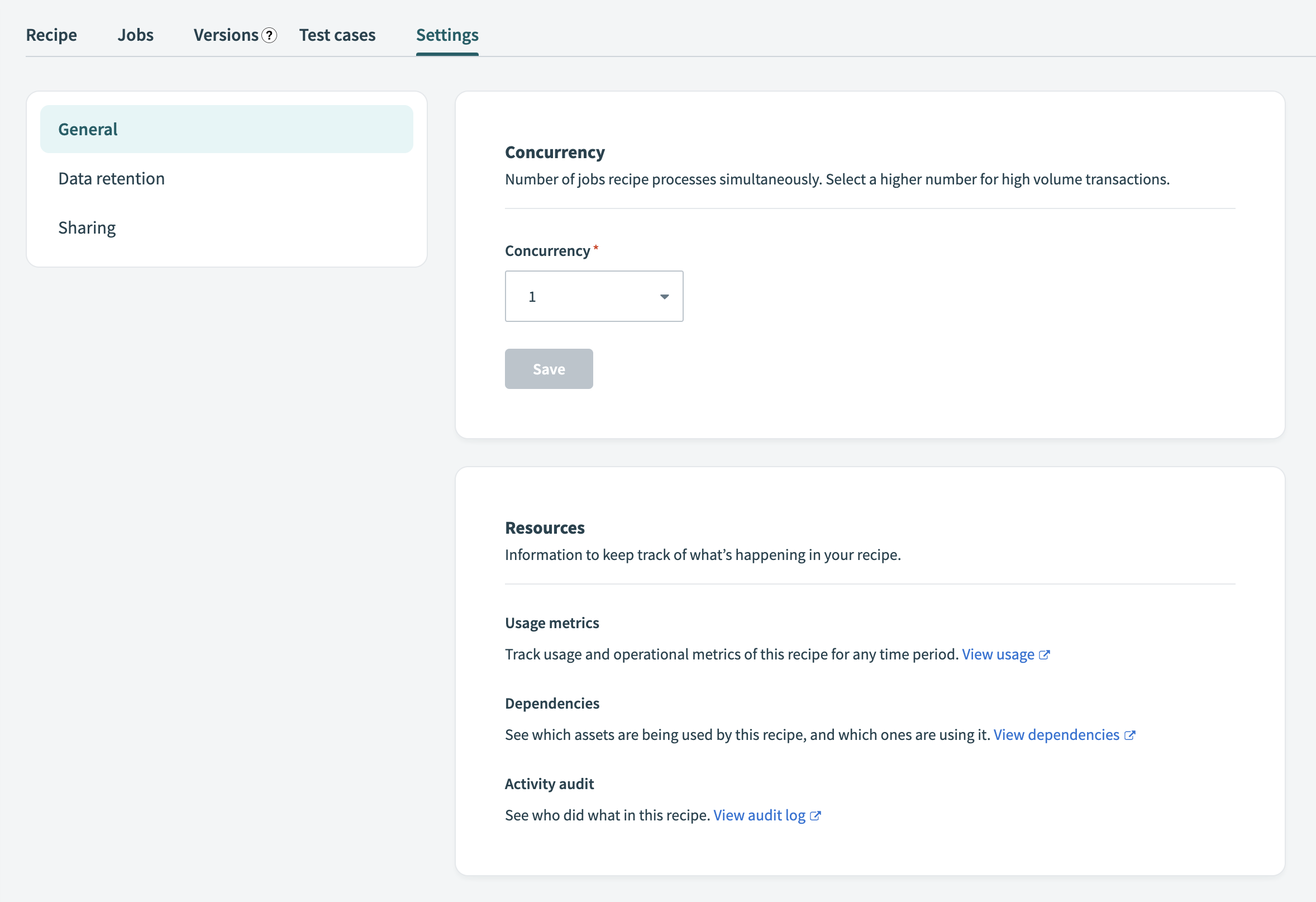 Recipe settings
Recipe settings
This page is divided into the following sections:
# General
This section of the settings page enables you to determine recipe concurrency, keep track of recipes that monitor this particular recipe, and access resources to manage your recipes.
# Concurrency
The concurrency of a recipe determines the number of jobs that Workato can process simultaneously. Select a higher number for use cases that require high volume transactions.
The default value is 1 and the maximum value is 5.
# Resources
This tab provides links to information you can use to keep track of what's happening in your recipe.
Usage metrics
Track usage and operational metrics for this recipe. Workato provides a link to your workspace's Dashboard with the relevant filters applied to allow you to view the metrics for this particular recipe.
Dependencies
See which assets are being used by this recipe. Workato provides a link to your workspace's Dependency graph with the relevant filters applied to allow you to view the assets dependent on this particular recipe.
Activity audit
Track activity related to this recipe's development. This section links to the Activity audit log with the relevant filters applied to allow you to view the activity for this particular recipe.
Copied from
If this recipe was copied from another recipe, Workato provides a link to the parent recipe along with the date and time the recipe was copied.
# Recipe monitoring
If you are using other recipes to monitor particular events in this recipe, the names of the recipes appear here, along with links. If you are not monitoring this recipe with other recipes, this section of the settings page does not appear.
# Data retention
Determine whether Workato should store jobs data for this recipe. This setting has two options:
Default retention policy
When selected, your workspace's data retention policy will apply. If, for example, the retention policy is 30 days, the recipe's data will be retained for 30 days.
Do not store
When selected, Workato won't store any data for the recipe. You might select this option to:
- Manage risk associated with storing sensitive or personally-identifying data.
- Decrease the latency of an API recipe by skipping log creation.
Before selecting this option, make sure the recipe doesn't require job logs. Refer to our data retention guide for more information.
# Sharing
This interface allows you to share your recipes publicly in the community library or privately using a direct link.
RECIPE LIFECYCLE MANAGEMENT
This interface allows you to share a single recipe, but does not facilitate sharing any of the recipe's assets or dependencies. For more robust recipe sharing capabilities, use the Recipe lifecycle management feature to create manifest packages that include your recipe's connections, lookup tables, and more.
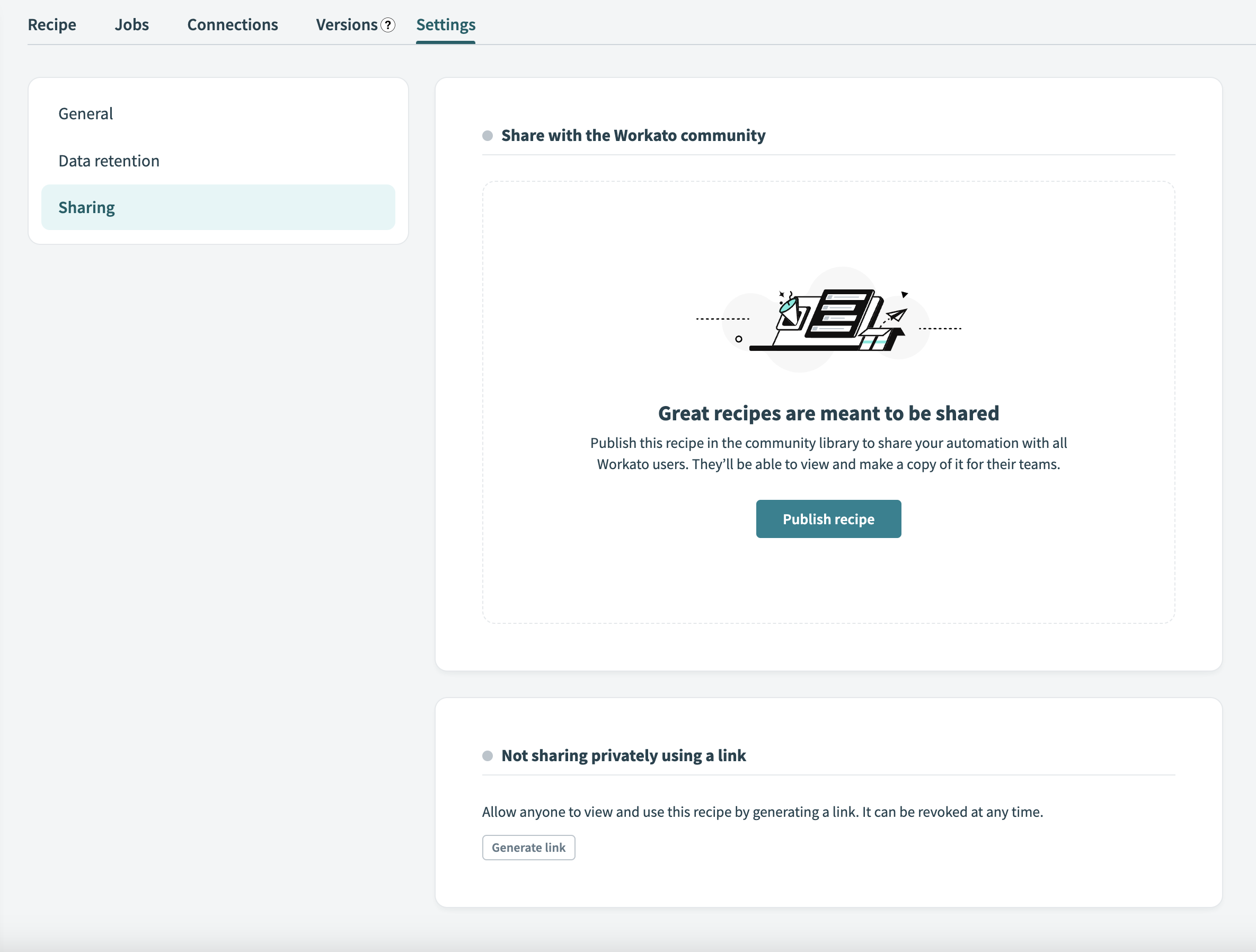 Recipe sharing
Recipe sharing
# Publish your recipe to the community library
Before you can publish this recipe to the community library, you must enable recipe sharing in your workspace.
# To enable recipe sharing on the community:
Navigate to Account settings > Community > Community listings.
Toggle Allow recipes to be listed on community.
Click Save.
# To publish your recipe in the community:
Select a recipe and navigate to Settings > Sharing.
Click Publish recipe.
# Share your recipe privately
Click Generate link.
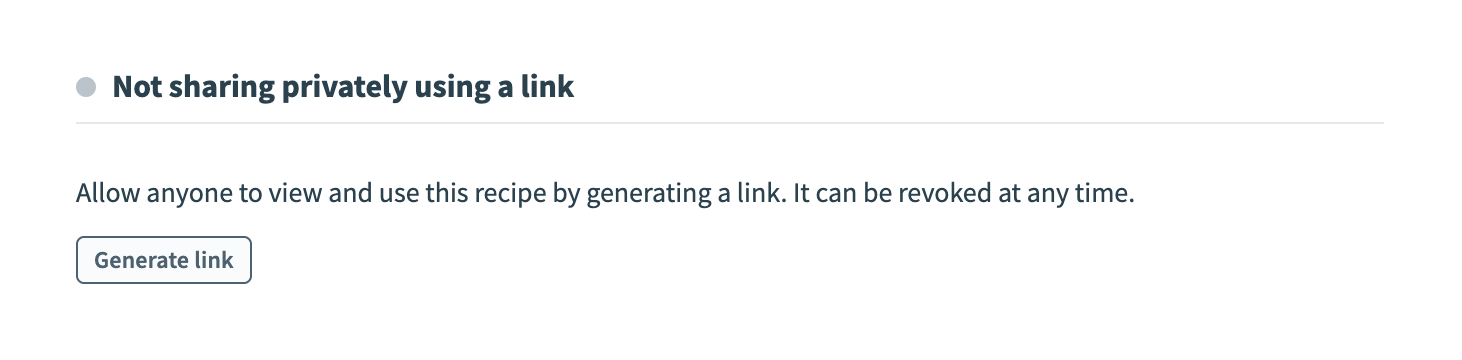 Generate a link
Generate a link
Click Copy.
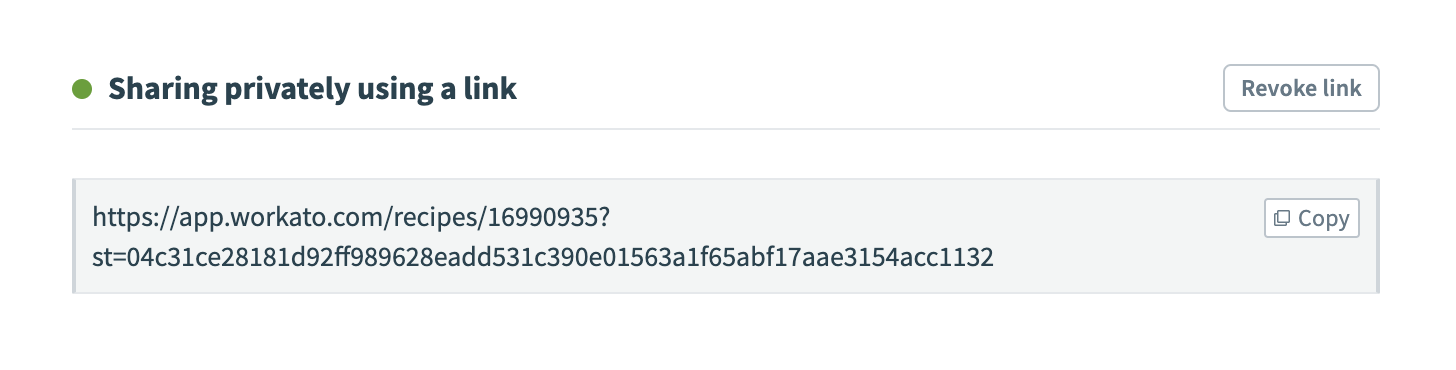 Copy and share the link
Copy and share the link
Share the link.
You can revoke access to this recipe at any time by clicking Revoke link.
Last updated: 6/16/2023, 10:37:53 PM