# Workato Recipe Copilot
HOW TO GET ACCESS
This feature is in private preview and is only available to customers who use the US Data Center. To gain access, contact your Workato representative and request access. Please note, accessing this feature requires agreeing to our AI feature addendum (opens new window).
Workato's Recipe Copilot leverages Large Language Models (LLMs) to augment and accelerate your recipe-building experience. This AI-powered feature guides users of all experience levels through the recipe creation process, offering suggestions and auto-completing tasks to expedite development.
POWERED BY AI
Ensure to review and test AI-generated suggestions in Recipe Copilot for accuracy before deployment.
# Enable Copilot in your workspace
To enable Copilot in your workspace, you must meet the following requirements:
- Your company has signed and agreed to Workato's AI feature addendum through DocuSign.
- You are assigned the Admin (system role) in your workspace.
PERMISSIONS
Recipe Copilot does not have granular permission settings. When you enable it in your workspace, all collaborators within your workspace can access it, regardless of their role.
# Standard Workspaces
Navigate to Workspace admin > Settings.
Ensure that Copilot's terms of service comply with your company's policies.
Click Enable Copilot.
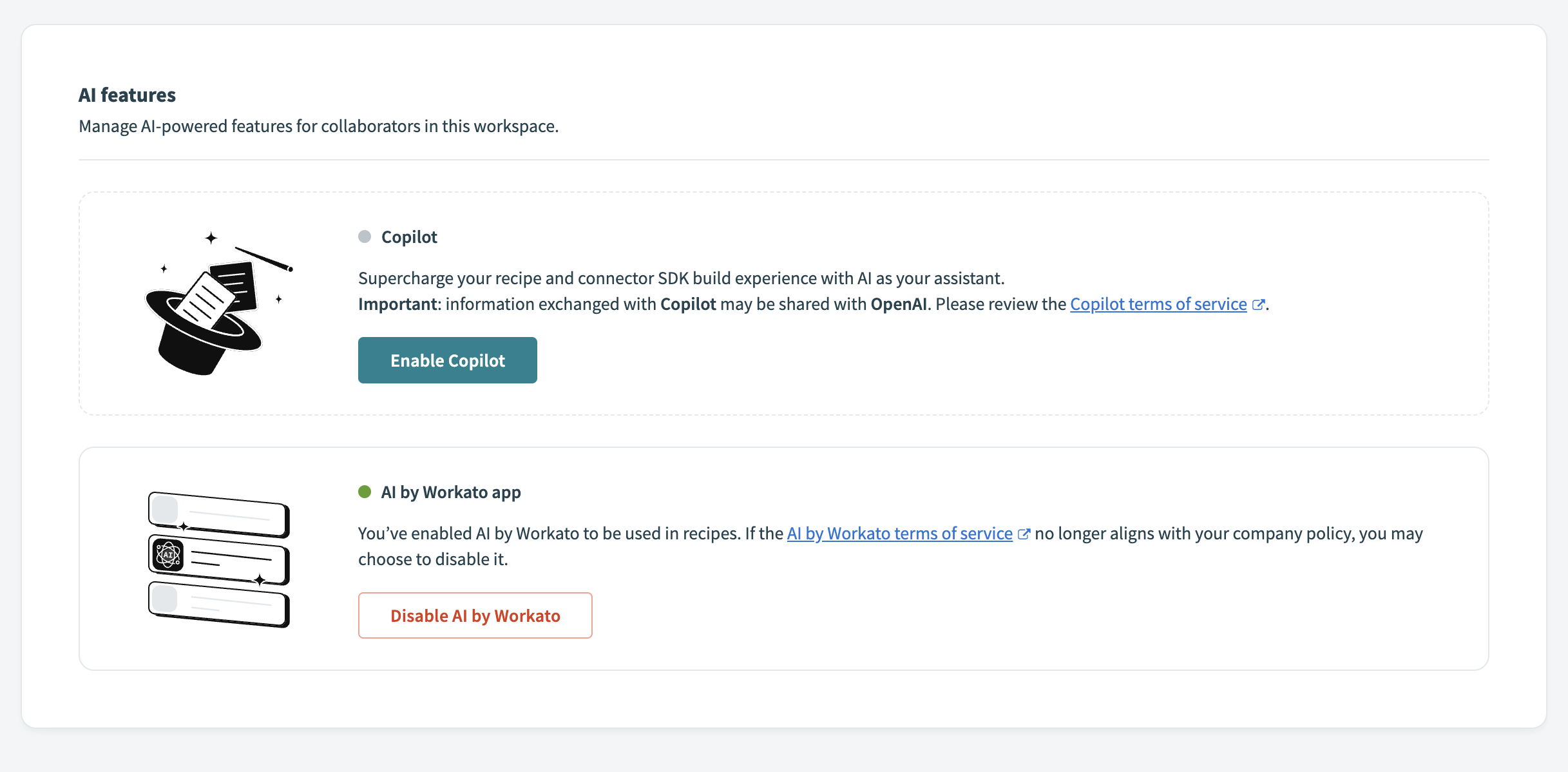 Enable Copilot
Enable Copilot
IMPACT ON WORKSPACE ENVIRONMENTS
Enabling Copilot affects all environments within your workspace. Ensure you consider this impact before activation.
# AHQ Workspaces
Click Workspace admin > Settings > AI features.
Ensure that Copilot's terms of service comply with your company's policies.
Click Enable Copilot.
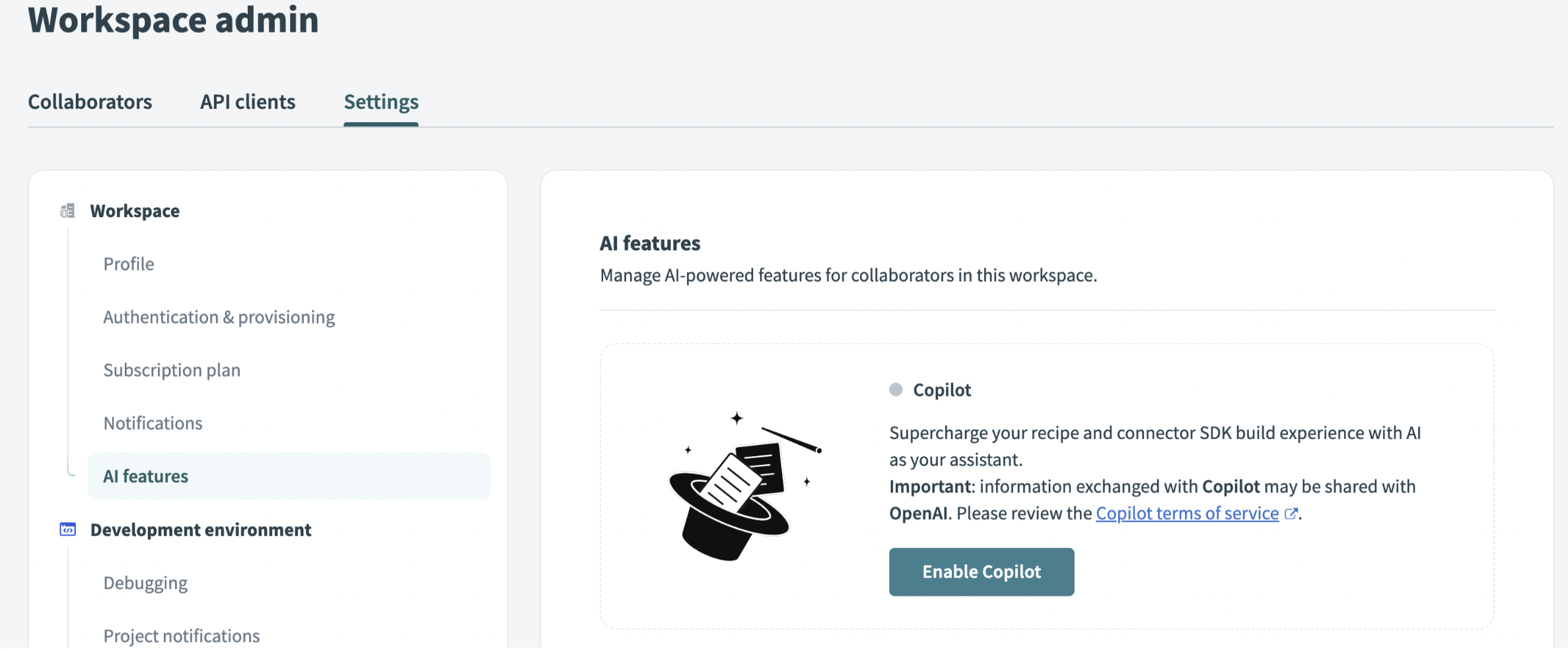 Enable Copilot
Enable Copilot
IMPACT ON AHQ WORKSPACE
Enabling Copilot in the parent AHQ workspace will automatically grant access to it across all associated child workspaces. Copilot usage can then be enabled or disabled independently in each workspace. It is disabled by default.
Enabling Copilot affects all environments in that workspace (and associated workspaces if enabled in parent workspace) such as Development, Test, and Production. Ensure you consider this impact before activation.
# Get started with Recipe Copilot
Begin automating tasks with Recipe Copilot by following these steps:
Navigate to Recipes > Create > Recipe.
Enter a name for your new recipe in the Name field.
Select a Location for your recipe by selecting a project or folder from the drop-down menu.
Click Start building to begin the guided recipe creation process with Copilot.
At this stage, decide your recipe's starting point:
- Start from scratch and build your own recipe.
- Use Copilot to guide you through the recipe creation based on your automation goals.
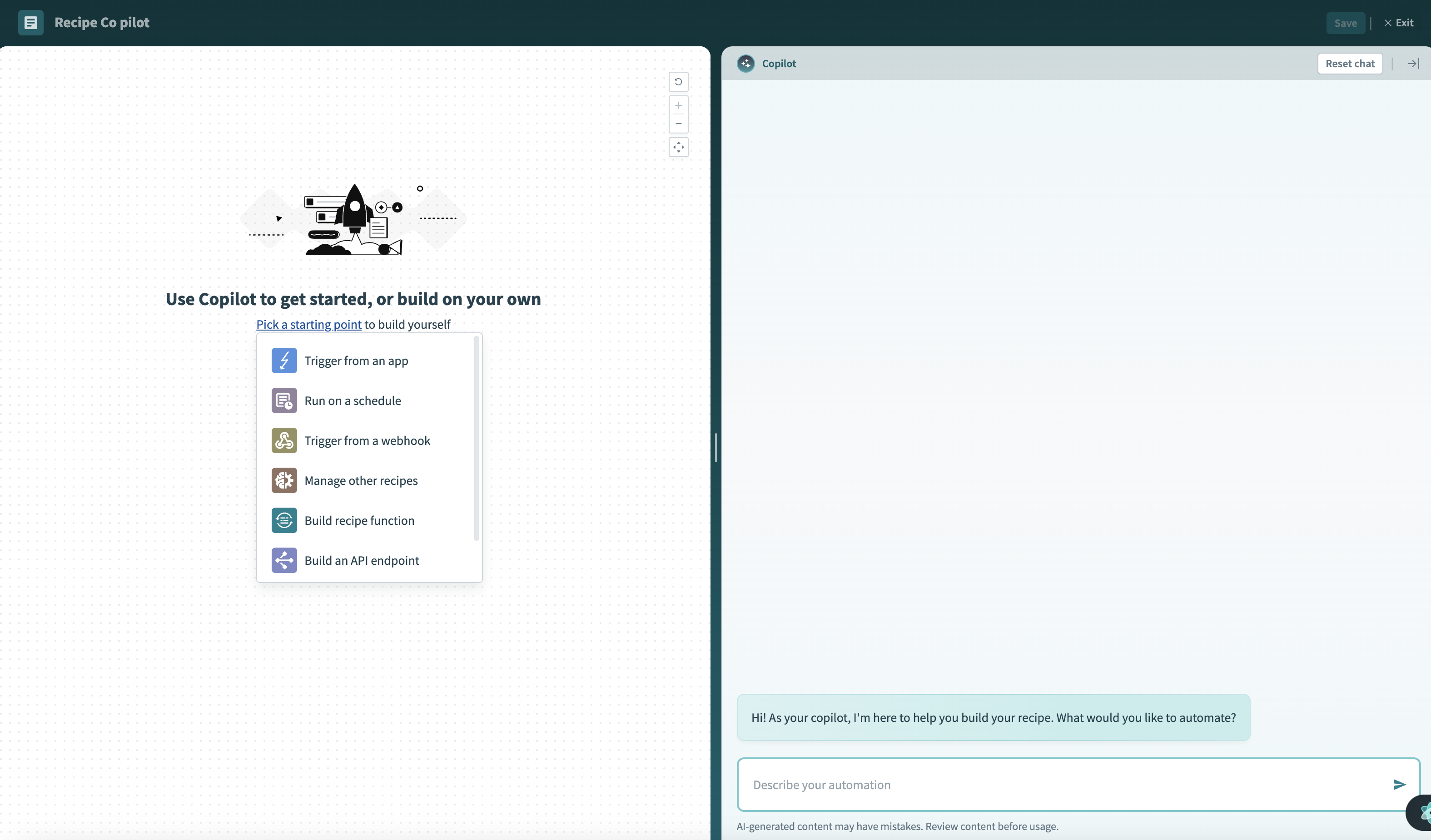 Recipe Copilot start screen
Recipe Copilot start screen
Copilot is ready to help you build your recipes.
Last updated: 2/7/2024, 4:53:47 PM