# BIM 360
BIM 360 is a unified platform connecting your project teams and data in real-time, from design through construction, supporting informed decision-making and leading to more predictable and profitable outcomes.
# API Version
The BIM360 connector uses the Autodesk Forge API. (opens new window)
# How to connect to BIM 360 on Workato
The BIM360 connector uses OAuth 2.0 to connect to BIM360. We recommend that an integration user is provisioned and assigned to Workato for recipes. This user can be added to any accounts/hubs and projects that require integrations.
Before you authenticate on Workato, you will need to enable access to Workato on BIM360 using the following steps.
# Enabling Workato access to your BIM 360 account
For Workato to be able to communicate with your BIM 360 account, the Workato app must first be enabled for the BIM 360 Hub.
TIP
This requires a BIM 360 account admin to enable.
In BIM360, go to the Account Admin for the entire account/hub.
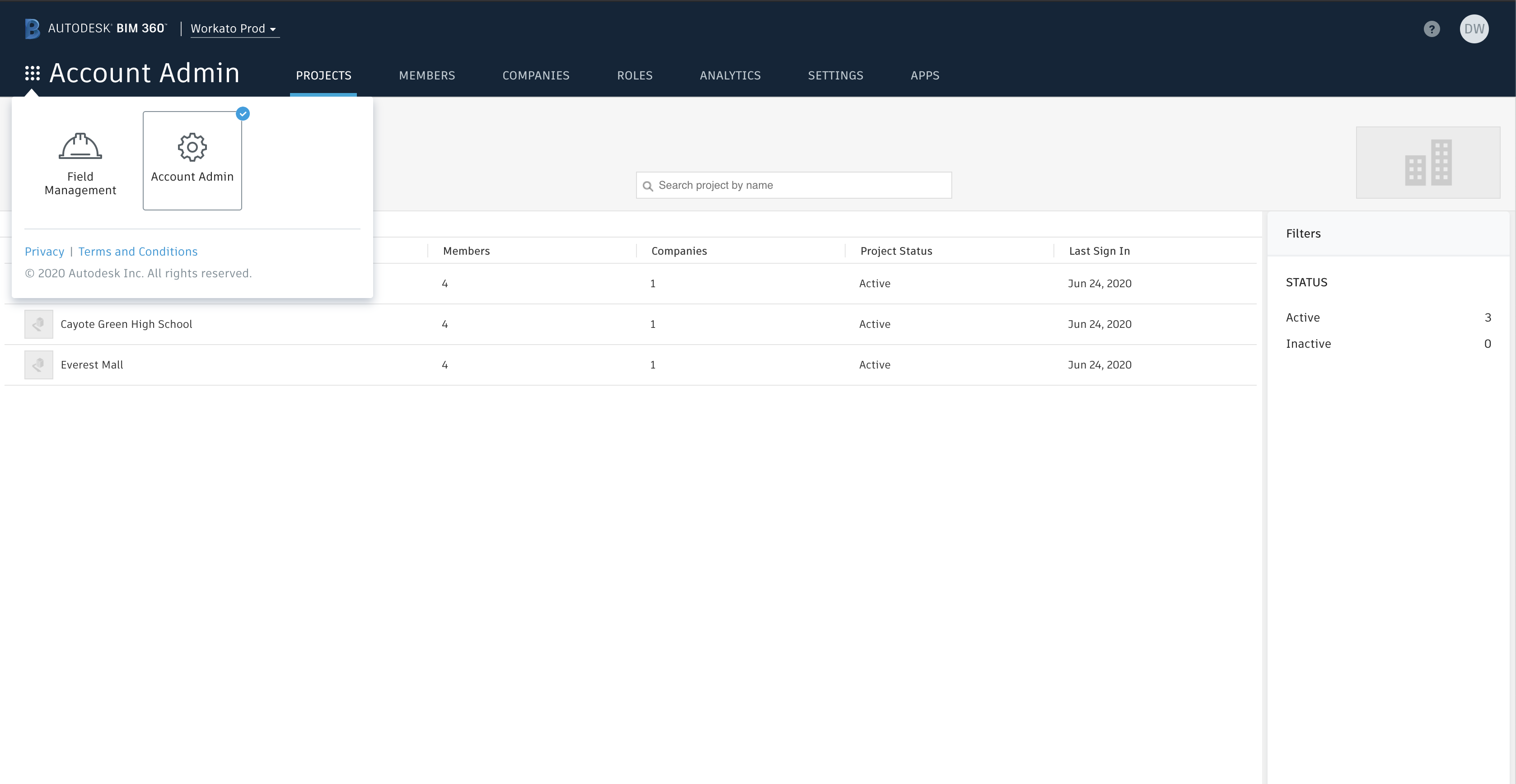
In the Account Admin, navigate to the Apps tab.
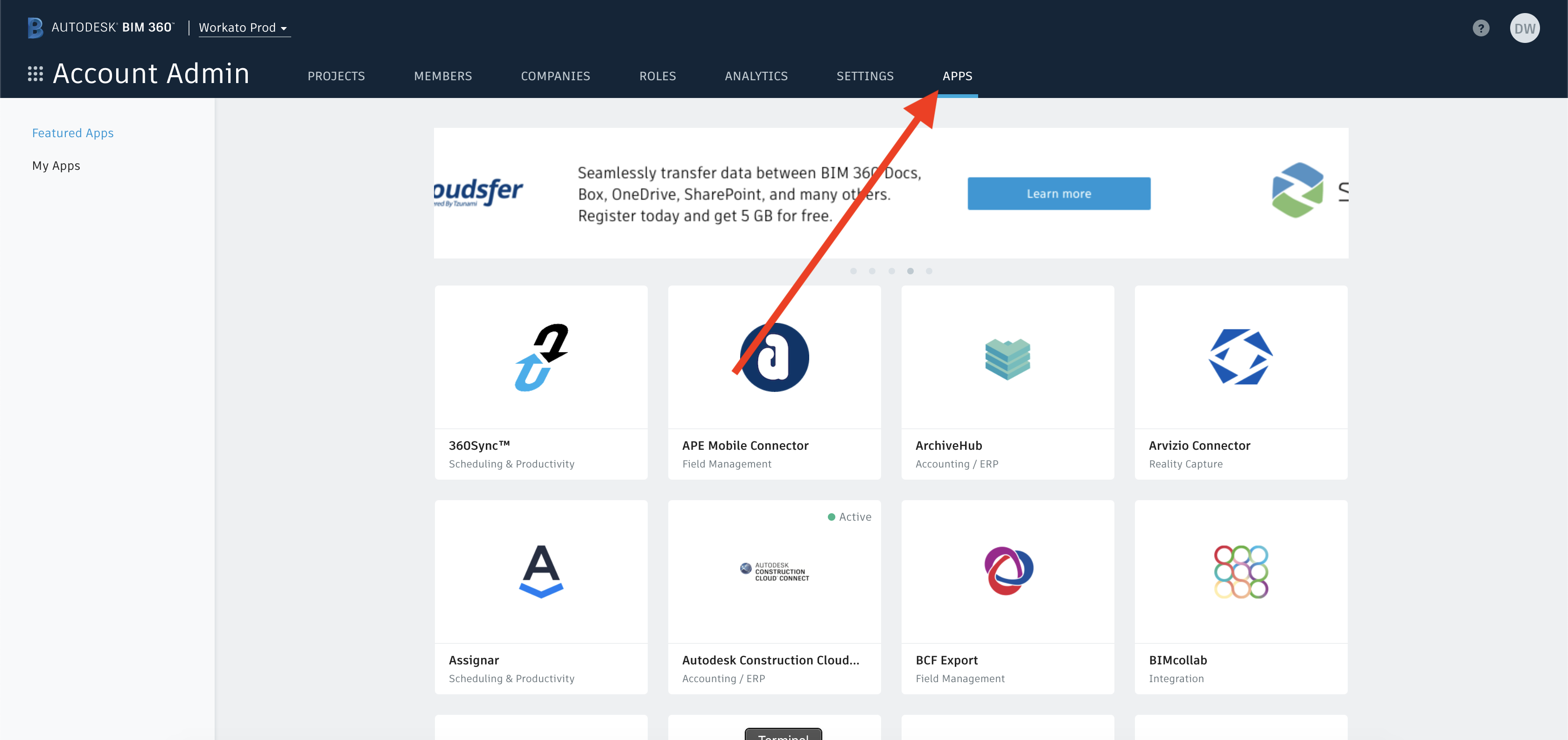
From the list of apps, select Autodesk Construction Cloud Connect. This App is powered by Workato.
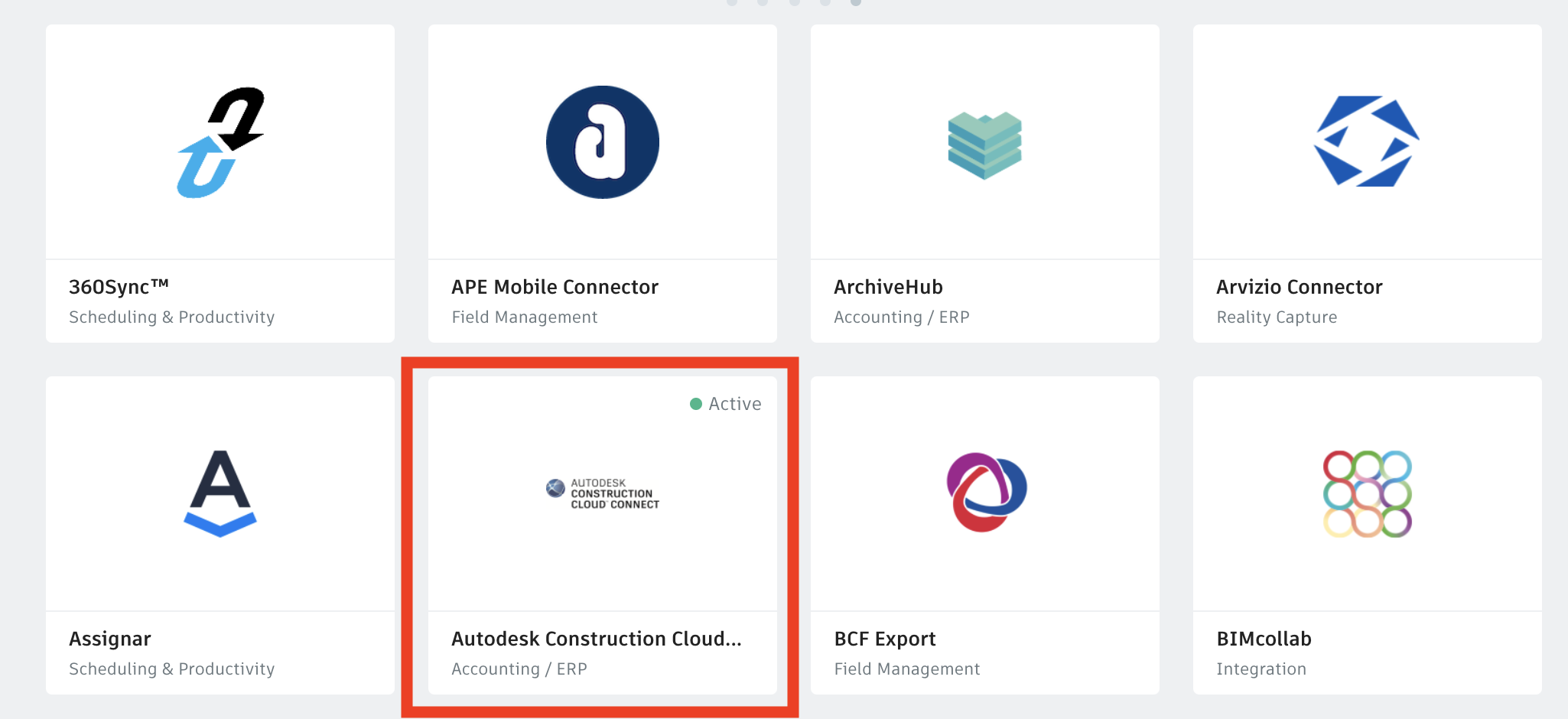
If the app is not active or enabled, click the Add to BIM 360 icon.
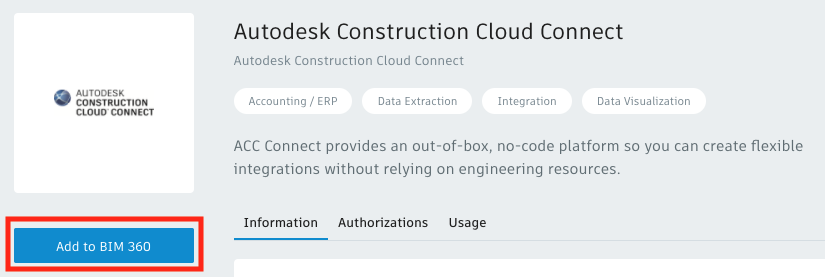
Click the "Authorize" button when the pop up appears.
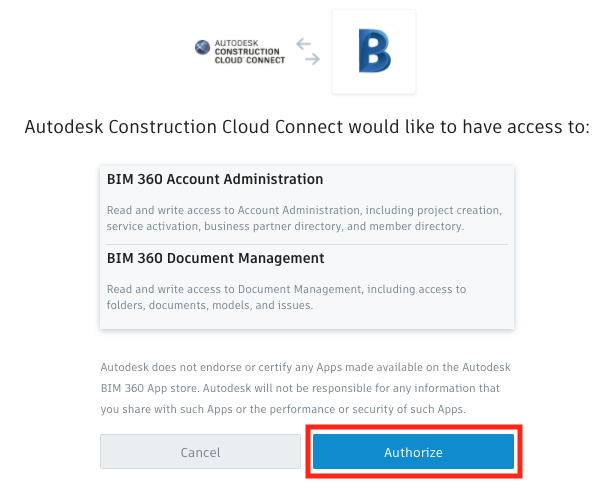
The app should now be shown as Active for your hub. You're ready to create the connection on Workato!
Last updated: 6/24/2020, 4:19:40 PM