# Automation HQ usage
Automation HQ enables you to consolidate your organization's subscription plans, billing for total recipe and task usage, and Add-ons in Automation HQ. With a single view of all usage and limits across your organization, you get clear insights into your costs and can effectively manage your organization's subscriptions.
In Automation HQ, workspaces share a pool of recipe and task limits. These limits can be distributed across all managed workspaces, and adjusted as the requirements and usage of the workspaces change.
Inside the Usage interface, you get the Plan overview for the entire organization. This includes the number of recipes and tasks purchased and how much of the plan the organization uses, the number of purchased Add-ons, and the Renewal date for the plan.
You can also see the Plan usage chart for all workspaces at the same time, either for recipes or for tasks, for the various plan Periods. By hovering over the chart elements, you can see the usage details at a daily interval, including the consumption for each workspace, and the relative increase or decrease of overall consumption over time.
All managed workspaces inherit the features of HQ workspace. However, some add-ons can be enabled or disabled for each workspace.
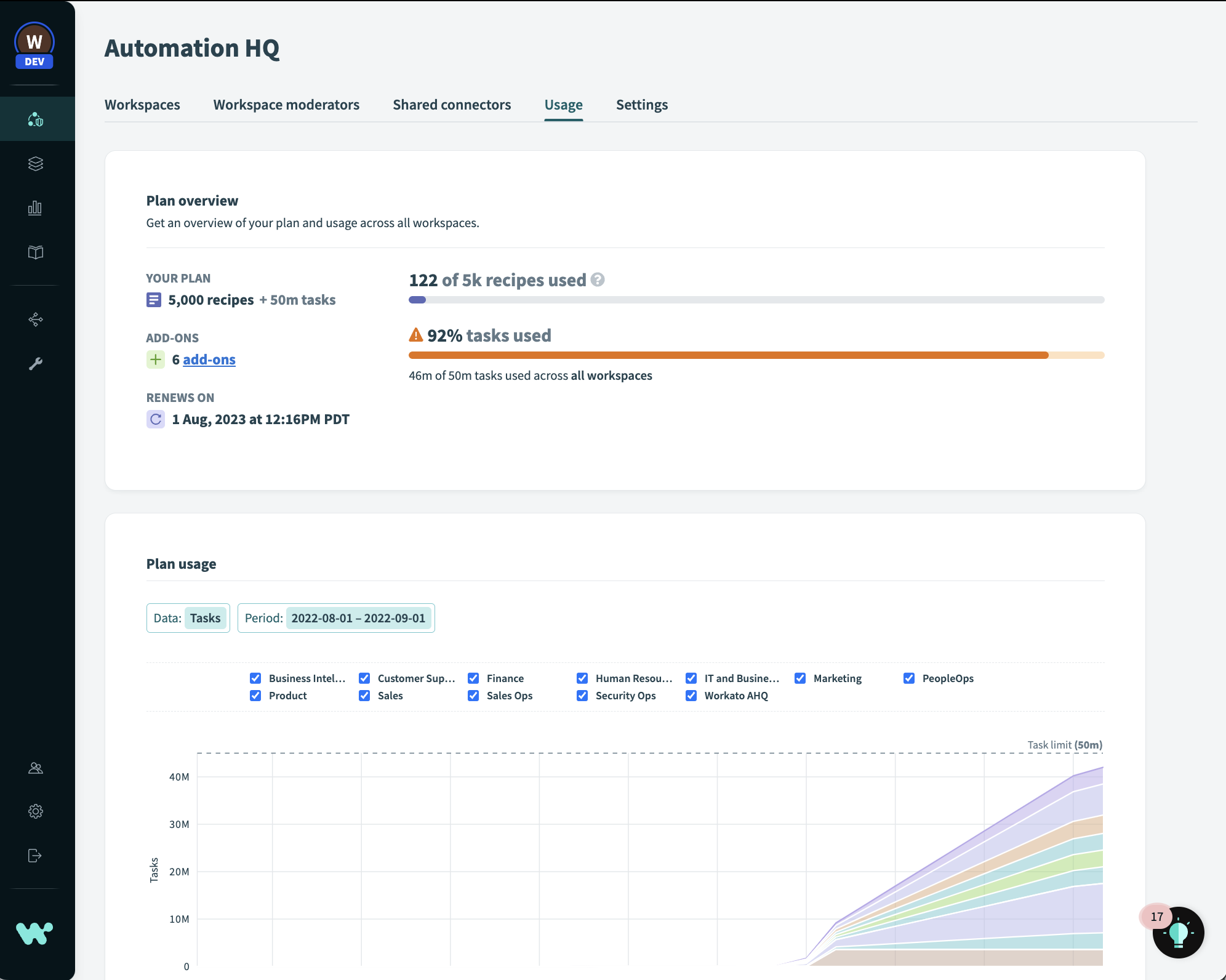 Workspace usage
Workspace usage
# Plan overview
In the Plan overview section, see the consolidated report for all the workspaces in your organization. You can review your plan and consumption, add-ons, the number of recipes used, the relative percentage of used tasks, and note the renewal date for your plan.
# Plan usage
In the Plan usage section, see how the individual workspaces that Automation HQ manages use the shared plan. You can see utilization Data by selecting either tasks or recipes, and adjust the reporting Period. By default, this report includes all workspaces; you can select what you want to see to more closely examine usage patterns across your organization.
Last updated: 3/29/2023, 2:00:59 PM