# 400 Bad request error
The 400 Bad request error indicates that the server was unable to process an invalid request. This occurs if the request is malformed, contains invalid fields (or columns), or if the request violates any field constraints.
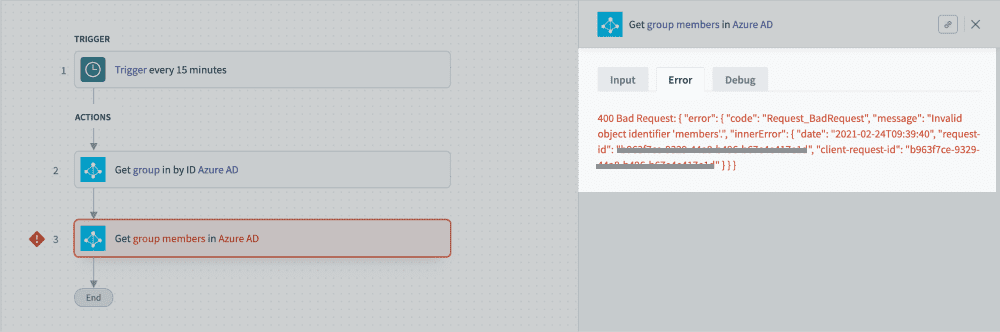 Example of 400 Bad request error
Example of 400 Bad request error
# Solution
400 Bad request errors covers a wide range of errors that cannot be properly processed by the server. Try the following troubleshooting steps to identify the issue.
- Check that field and column names are formatted properly. Ensure that you follow the naming convention (snake case or camel case) and that the names are case-sensitive.
- Ensure that your record IDs are valid. If your input fields contain IDs of records that do not exist, it will cause the action to fail.
- If you are sending a file, check if the file is too large.
- Refresh the connection to retrieve a fresh connection token.
Still need help? Contact Workato support (opens new window).
Last updated: 3/29/2021, 7:59:53 PM