# SQL Collection by Workato
SQL Collection by Workato is a robust native application that provides you with the tools to manipulate table data. You can use SQL Collection to synchronize related data across multiple systems (databases, web services, and more).
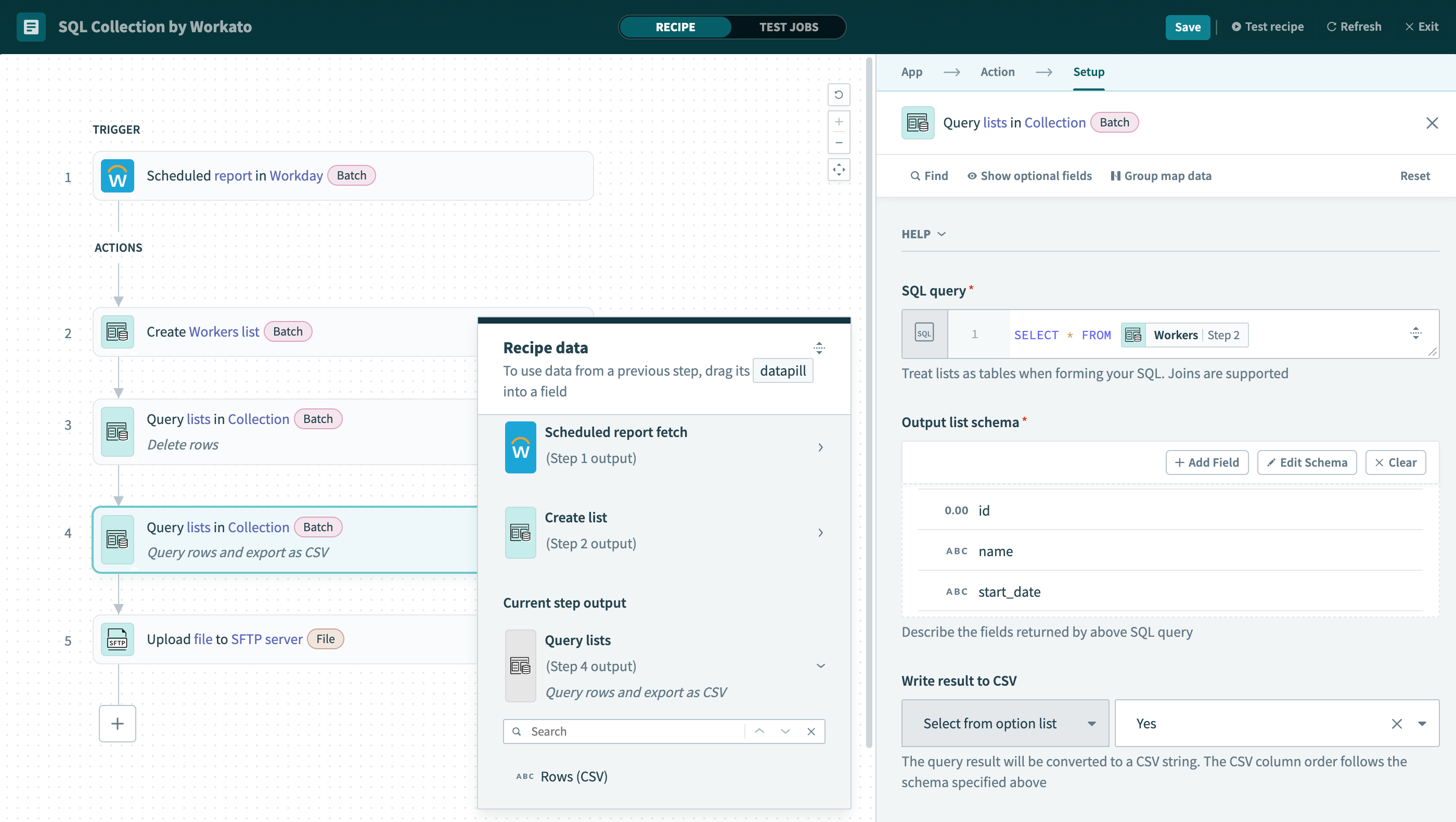 SQL Collection by Workato
SQL Collection by Workato
# Why use SQL Collection
SQL Collection allows you to run SQL statements with data from multiple sources. You can create temporary tables from a list input or CSV file. Subsequently, you can perform a variety of SQL queries to arrive at the required output for your use case.
SQL Collection tables (also called SQL Collection lists) are temporary. This means they exist only for the duration of the job and do not persist across multiple jobs. Load the data directly to your target system after you complete data processing.
# Transformation
SQL Collection is built on SQL lite and functions like any database. You can create lists and query them using standard SQL syntax. Use common SQL keywords like WHERE, GROUP BY, and JOIN to manipulate data from tables into your planned format.
Subsequently, load them directly into your target system with the SQL Collection output or export the data as a CSV file.
# SQL Collection works with large datasets
SQL Collection excels at moving large datasets. Batch your tables and run them in parallel for optimal speed. Run recipes with 1,000 or 100,000 records with the same ease.
You do not have to worry about storage capacity with SQL Collection. Extract them to Workato directly for processing without needing to recruit a third-party application.
# Connection setup
No connection setup is required. Simply select App > SQL Collection by Workato to get started.
# Actions
# Create list in SQL Collection action
This action creates a SQL Collection list in the recipe from a list input. The SQL Collection list contains the column headers according to the schema of the list.
Note that the List source field must be in formula mode when you add a list datapill.
For example, you can take a list of all workers from Workday.
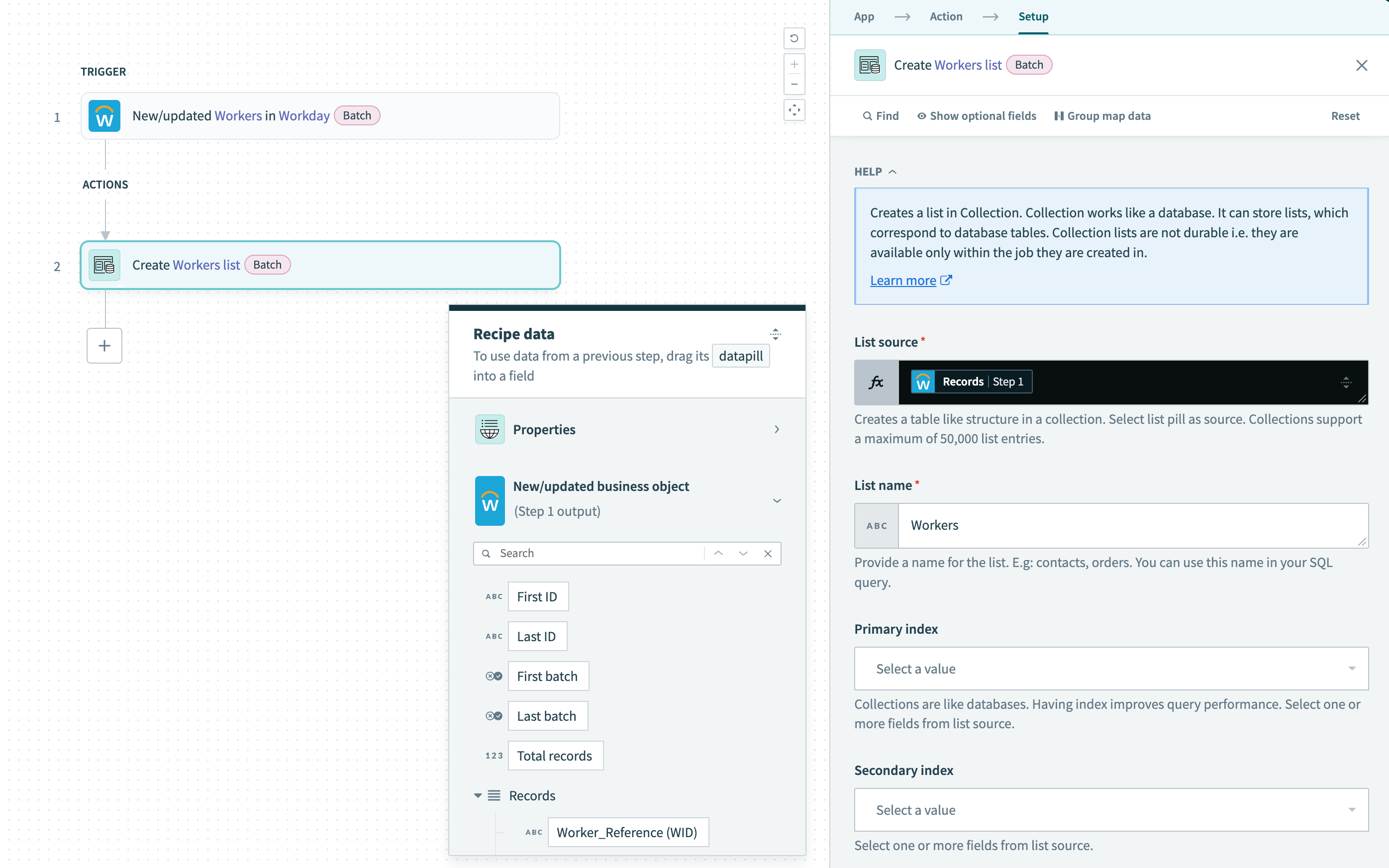 Create list in SQL Collection
Create list in SQL Collection
| Input field | Description |
|---|---|
| List source | Select a list [datapill]. Ensure that this field is in formula mode. |
| List name | The name of the list. |
| Index primary | Select one or more columns as the primary index of your list. |
| Index secondary | Select one or more columns as the secondary index of your list. |
COLLECTION DATE ERROR
You may receive an invalid format error for the Date field when using SQL Collection. This error occurs because SQLite does not provide a storage class for dates and times. To correct this error, you must use Mapper by Workato to do one of the following:
- Update the date to the following format:
YYYY-MM-DD HH:MM:SS.SSS - Skip the date fields if the date is not required in downstream applications
# Insert rows in SQL Collection action
This action inserts rows into a SQL Collection list in the recipe from a list input. The SQL Collection list contains the column headers according to the schema of the list. You can use this in a repeat loop.
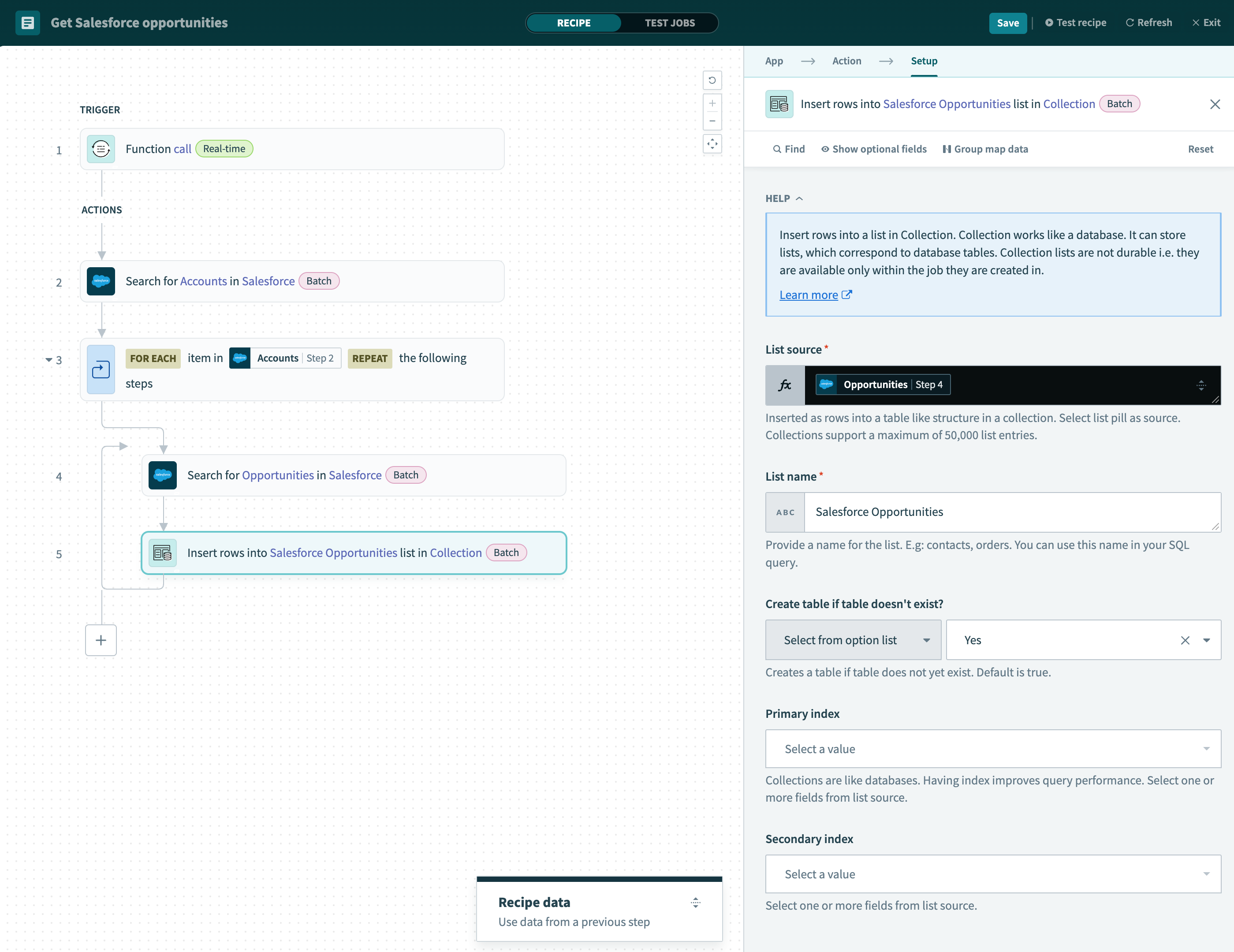 Insert rows into SQL Collection
Insert rows into SQL Collection
| Input field | Description |
|---|---|
| List source | Select a list [datapill]. Ensure that this field is in formula mode. |
| List name | The name of the list. |
| Create table if table doesn't exist? | Creates a table if table does not exist. |
| Index primary | Select one or more columns as the primary index of your list. |
| Index secondary | Select one or more columns as the secondary index of your list. |
# Create list in SQL Collection from CSV
This action creates a SQL Collection list from a CSV input. The newly-created list contains the column headers according to the schema of the CSV string.
For example, if you plan to retrieve files from your on-prem systems, you can download a CSV file and use it directly with SQL Collection.
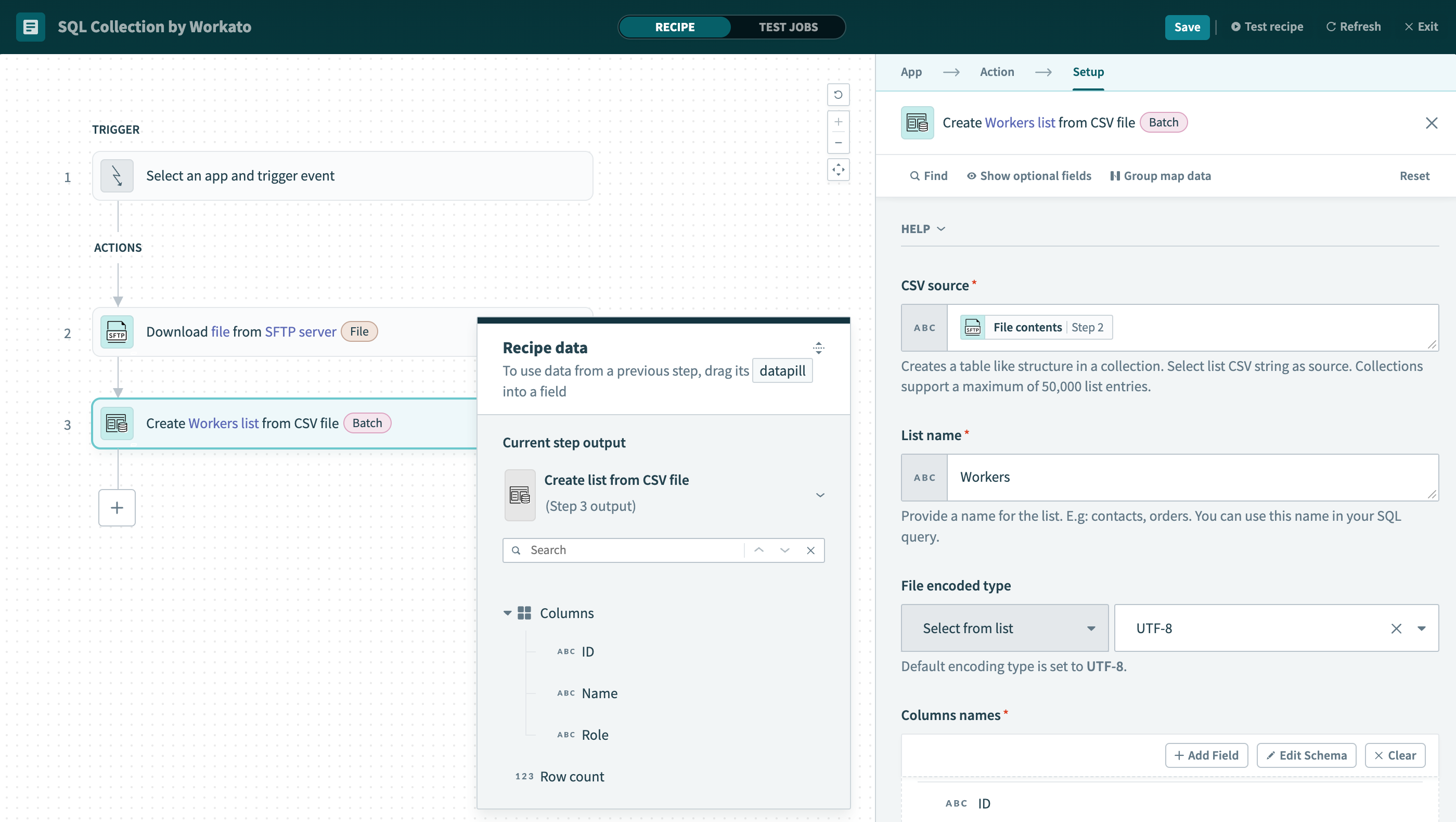 Create list in SQL Collection from CSV
Create list in SQL Collection from CSV
| Input field | Description |
|---|---|
| CSV source | Select a CSV string as source input. |
| List name | The name of the list. |
| File encoded type | Select the file encoded type. The default value is UTF-8. |
| Column names | The column headers in your CSV source input. Select use a sample CSV file to define your schema with a CSV file. |
| Ignore CSV header row | Select Yes if the CSV source has a header row, otherwise select No. |
| Column delimiter | Select the character used to separate value in each line of the CSV. |
| Index primary | Select one or more columns as the primary index of your list. |
| Index secondary | Select one or more columns as the secondary index of your list. |
# Insert rows in SQL Collection from CSV file action
This action inserts rows into a SQL Collection list in the recipe from a CSV file. It will contain the column headers according to the schema of the CSV string.
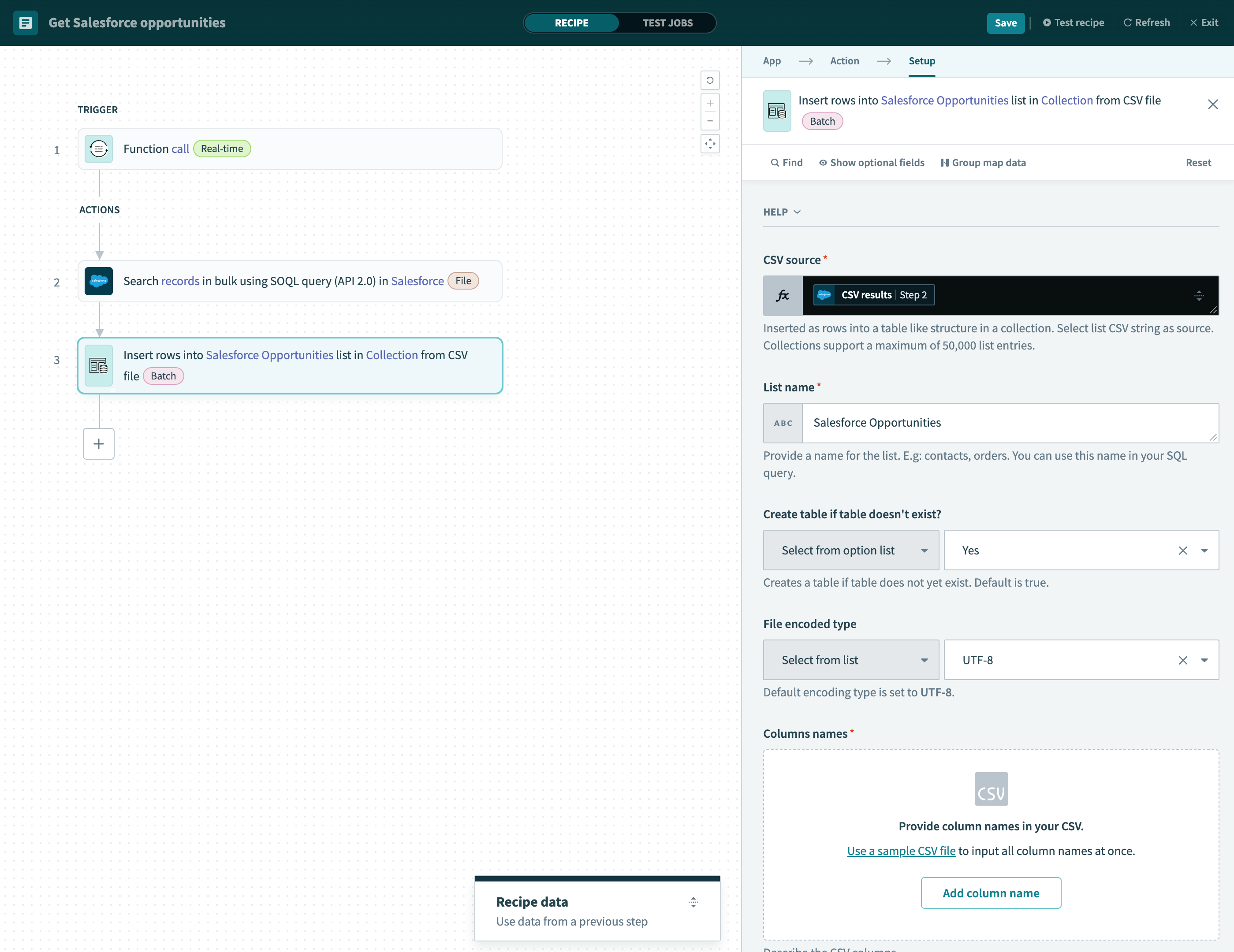 Insert rows into SQL Collection from CSV file
Insert rows into SQL Collection from CSV file
| Input field | Description |
|---|---|
| CSV source | Select a CSV string as source input. |
| List name | The name of the list. |
| File encoded type | Select the file encoded type. The default value is UTF-8. |
| Column names | The column headers in your CSV source input. Select use a sample CSV file to define your schema with a CSV file. |
| Ignore CSV header row | Select Yes if the CSV source has a header row, otherwise select No. |
| Column delimiter | Select the character used to separate value in each line of the CSV. |
| Index primary | Select one or more columns as the primary index of your list. |
| Index secondary | Select one or more columns as the secondary index of your list. |
# Query list in SQL Collection
This action allows you to perform standard SQL queries on your lists.
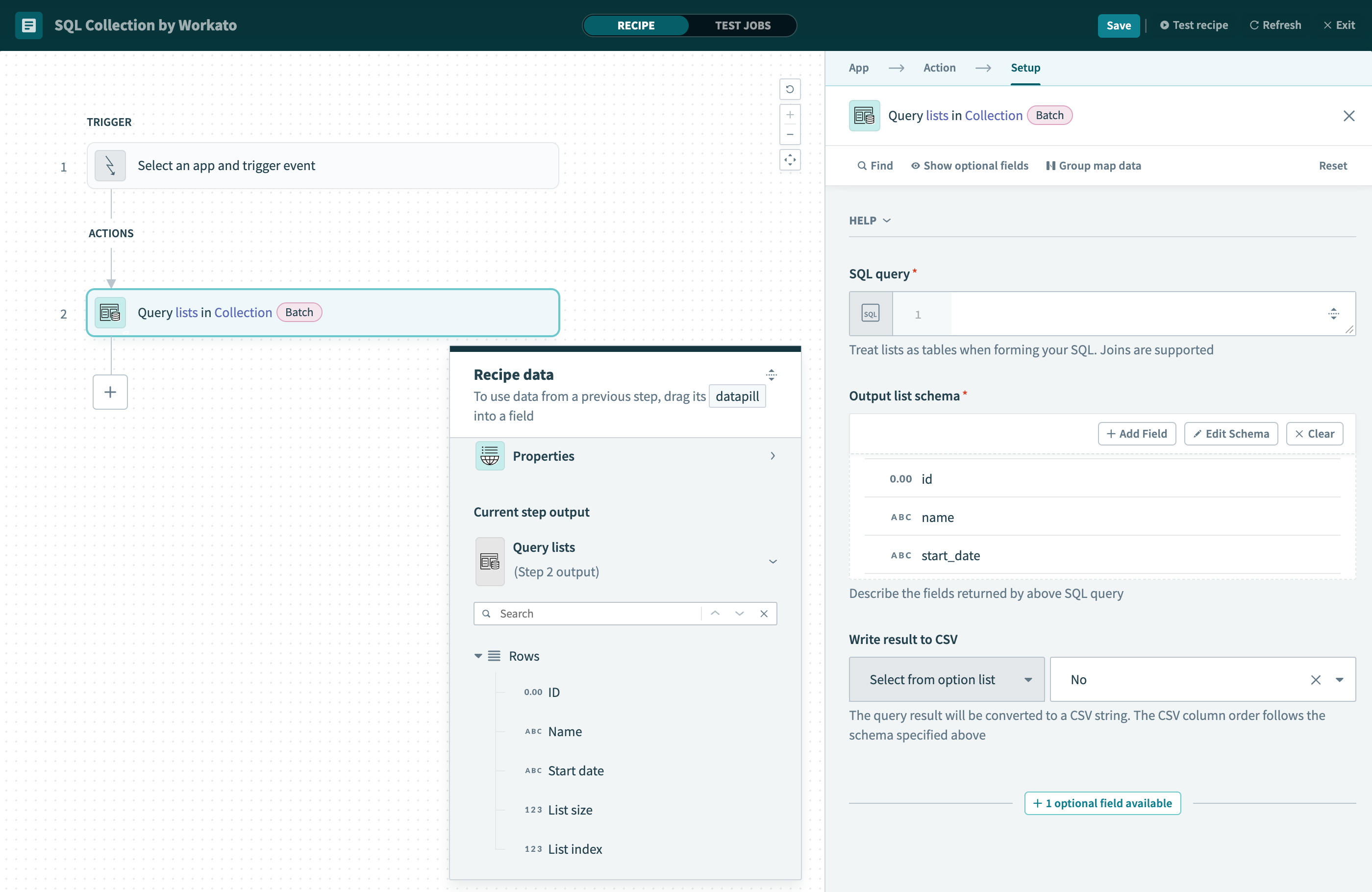 Query list in SQL Collection
Query list in SQL Collection
| Input field | Description |
|---|---|
| SQL query | Write your SQL query. Normal SQL syntax applies. |
| Output list schema | Define the schema according to your column headers in your output list. Select use sample JSON to define your schema with JSON. |
| Write to CSV | Select Yes to convert the query results to a CSV string, this will display the input fields below. To use this query output in further SQL queries, select No. |
| Add CSV header | Select Yes to use the column names as a CSV header row, otherwise select No. |
| Column delimiter | Select the character used to separate values in each line of the CSV. |
Here are some commonly used SQL keywords that can be used in the Query list action.
| SQL keywords | Description |
|---|---|
| SELECT | Use the SQL wildcard * to call all the columns in this list. |
| WHERE | Define conditions that specify what data you want to retrieve from the list. |
| JOIN | Use JOIN, LEFT JOIN, INNER JOIN to combine lists. |
| INSERT INTO | Define new entries for your list. |
| DELETE | Define rows to remove from your list. |
Remember to query the full list before exporting or loading it into your target systems. Some SQL keywords (for example, INSERT INTO, DELETE) do not return list outputs. Therefore, datapills from these actions do not contain all the rows/columns in your SQL Collection list.
# Example query: delete rows from list
For example, you can tailor your workers list from Workday to exclude certain groups of people.
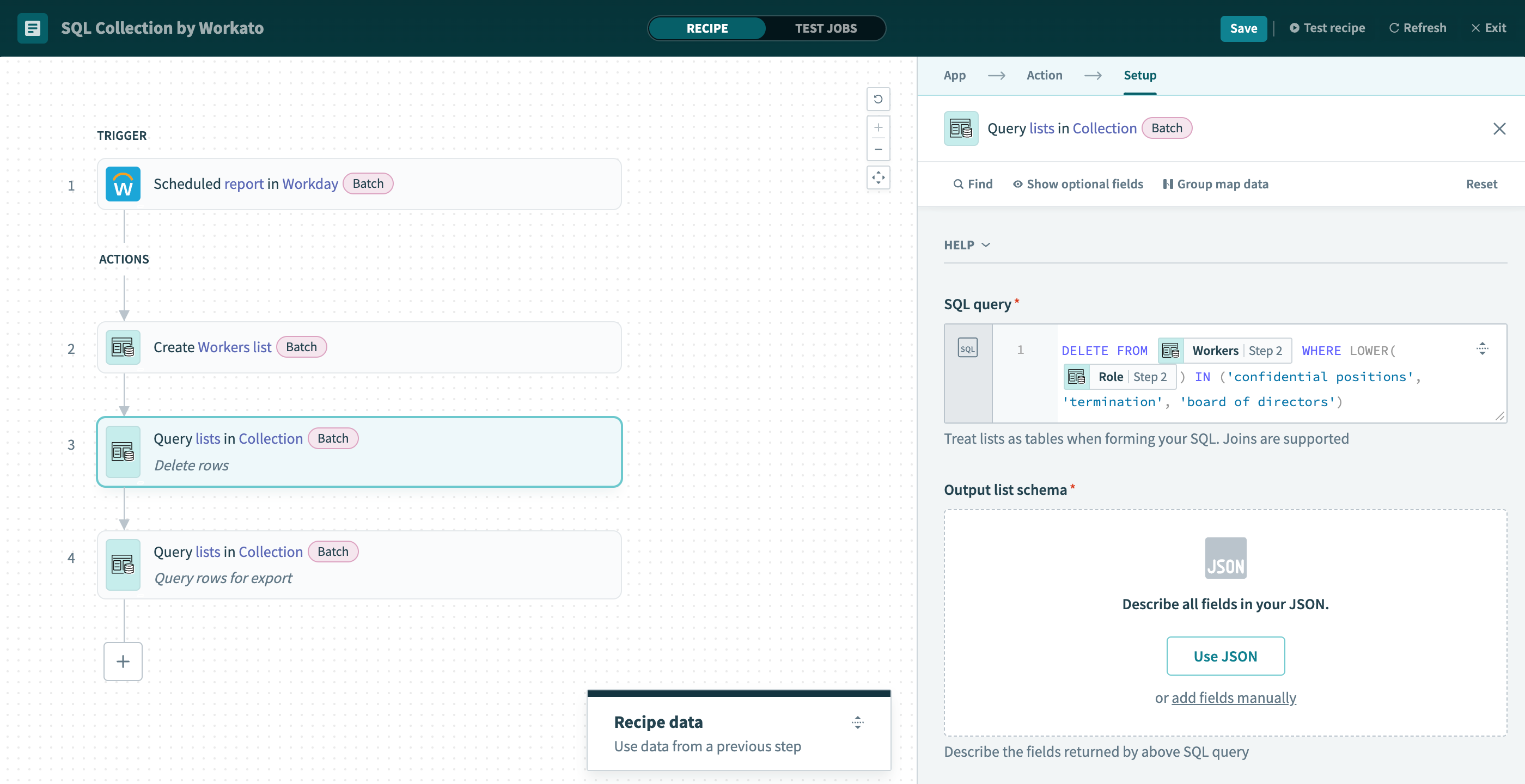 Delete rows with Query list in SQL Collection
Delete rows with Query list in SQL Collection
Since a DELETE query does not return a list output, datapills from this step should not be used to export your list.
# Example query: Export SQL collection as CSV
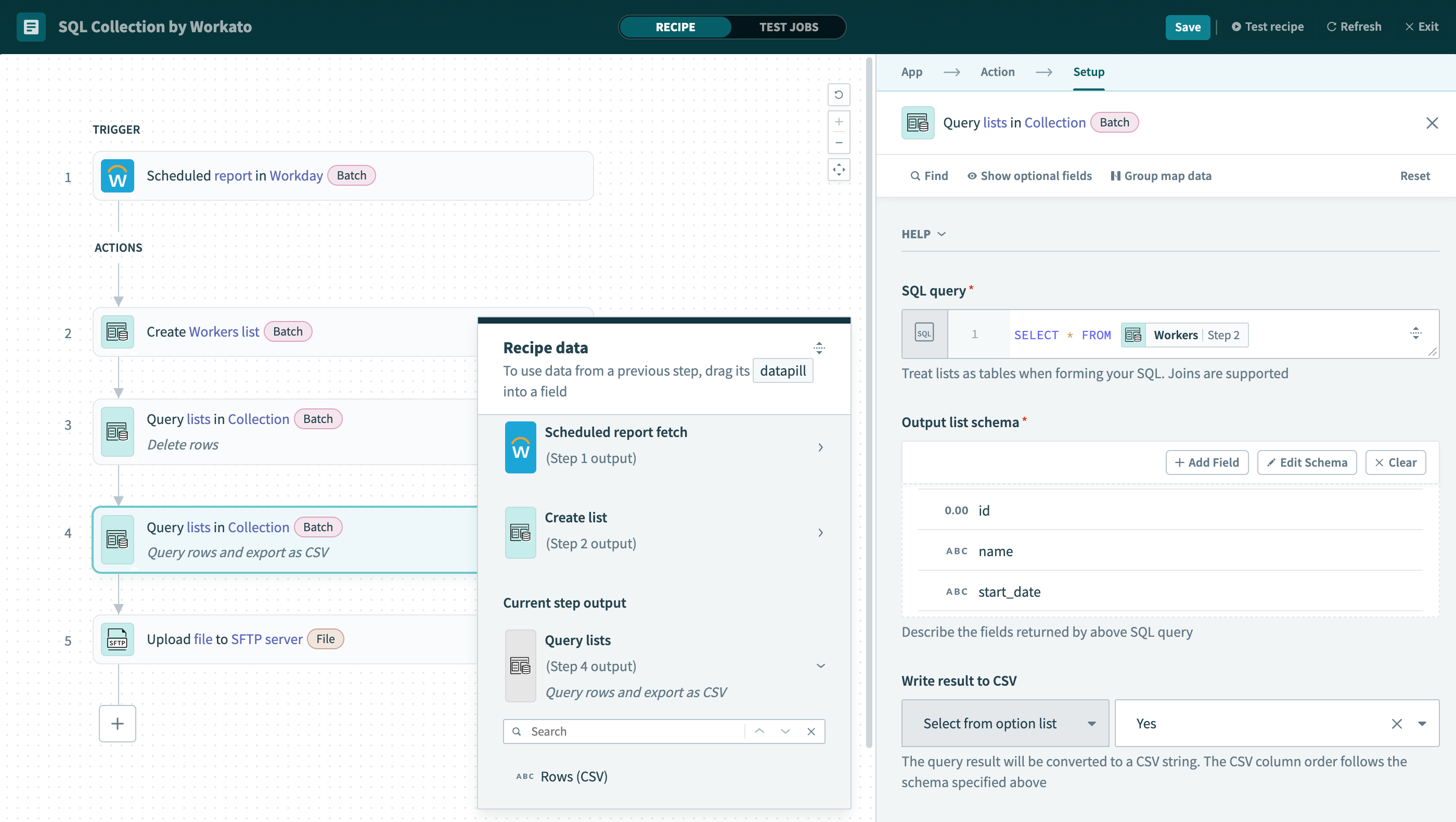 Export rows as CSV
Export rows as CSV
Run a SELECT query to retrieve all rows from that SQL collection.
SELECT * FROM workers_list
Next, select Write to CSV in the action configuration. The output of this action can be directly exported as a CSV file.
Last updated: 5/3/2024, 11:10:36 PM