# Callable Recipes - Wait For Async Calls Action
THIS ACTION IS DEPRECATED
This action has been replaced by the Recipe functions - Wait for async calls action
Recipes using this action will continue to function. Use the new Recipe functions action to take advantage of new features - check out the Recipe functions FAQ for more info.
This action waits for async calls to complete. At the wait action, Workato puts the recipe on hold and checks periodically if the asynchronous calls have completed processing. Once all the async calls have been completed (successfully or unsuccessfully), Workato will proceed with the next steps in the recipe.
Run independent process in parallel
Use async calls with the wait action to efficiently run independent processes in parallel. This speeds up the overall processing time.
For example, Acme company syncs data from S3 to Snowflake daily. Each table in Snowflake is unique and the bulk load to Snowflake action can be called asynchronously for each table. Thus, multiple asynchronous recipes can run in parallel.
To receive a slack notification after all the asynchronous recipes have finished processing, using the use the Wait action. It checks that all async calls have completed processing before moving to the next recipe step.
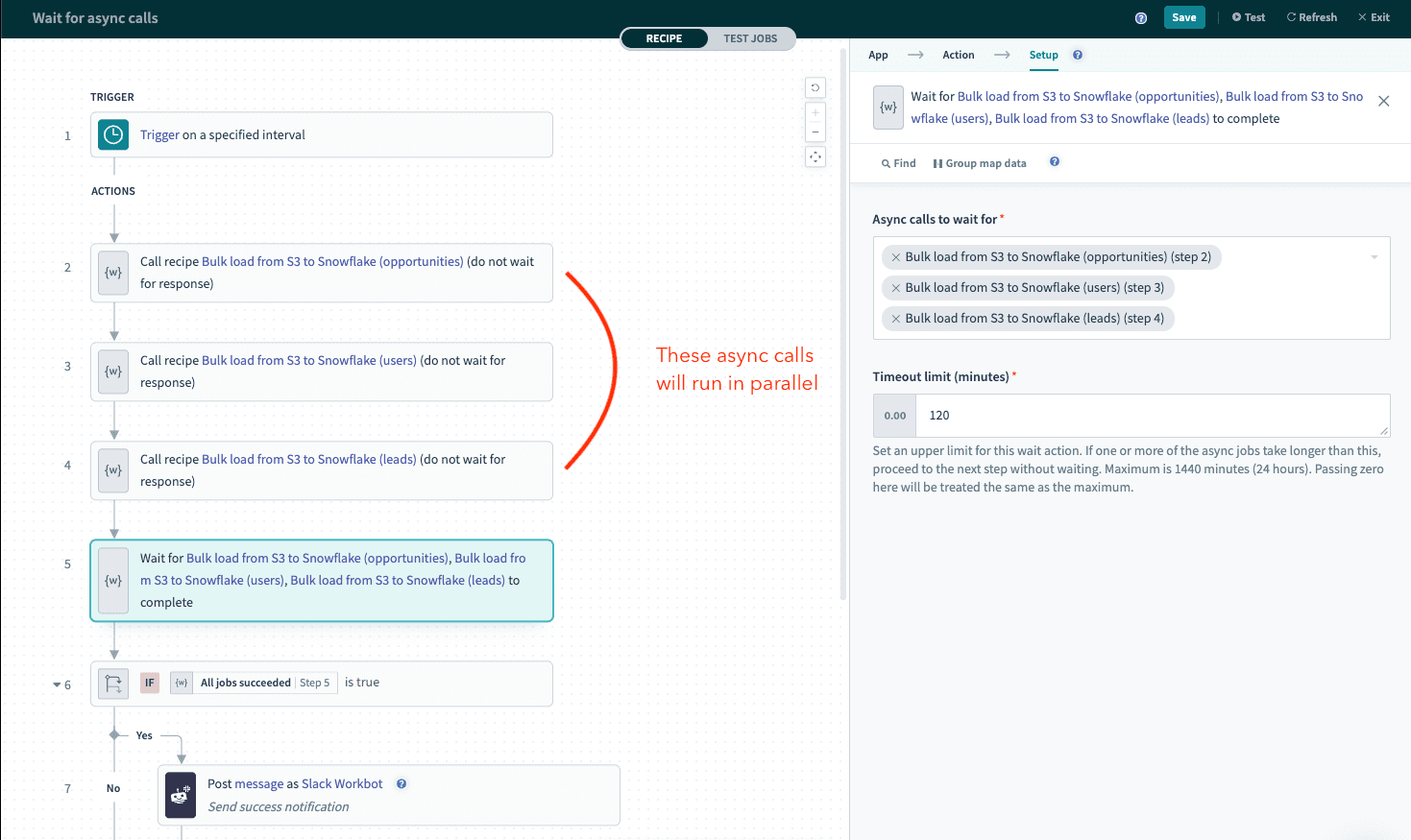 Wait for async action
Wait for async action
# Input
| Field | Description |
|---|---|
| Async calls to wait for | Select the async call to wait for. Only async calls can be selected by this action. |
| Timeout limit (minutes) | Set an upper limit for this wait action. Workato allows waiting up to 24 hours (1440 minutes). |
# Output
| Field | Description |
|---|---|
| Results | A list datapill containing metadata about the callable recipes that were called asynchronously, including the list size and list index. |
| All jobs succeeded | Whether all async calls completed successfully. |
| Job succeeded count | The number of async calls that completed successfully. |
| Job failed count | The number of async calls that failed. |
| Job timeout count | The number of async calls that exceeded the timeout limit defined in the input configuration. |
Not applicable for dependent steps
Using call recipe (asynchronous) does not guarantee that the callable recipes will run in sequence. If your workflow requires steps to be called in sequence, use the Call recipe (synchronous) instead.
# FAQ - Wait for Async calls issued within a loop
This action will not pick up Async calls that start inside of a loop. If the Wait action itself is not in the loop, all Async calls inside of the loop will not be picked up.
This will cause the recipe to continue without waiting. This may cause downstream actions to fail.
This action will not wait for Async calls from a loop
The Wait action does not work if the Async calls are started from inside of a loop.
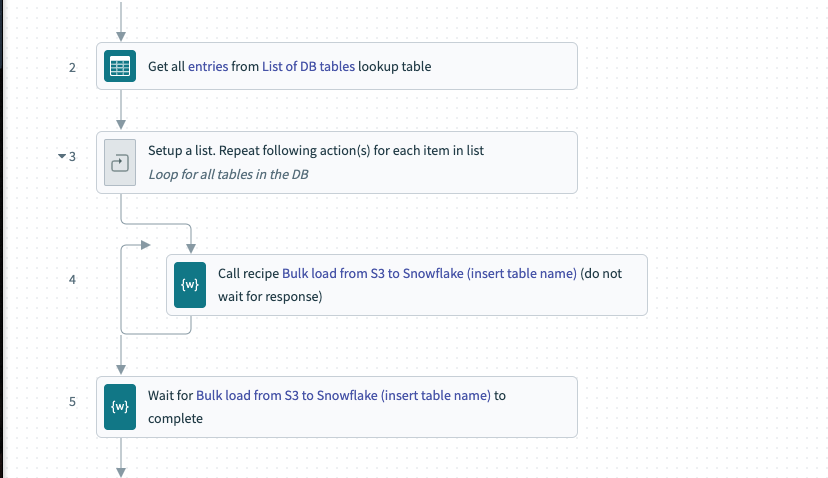 Bad example: Starting Async call from a loop
Bad example: Starting Async call from a loop
Instead, each Async call in the action input must be explicitly configured as a recipe step. In the example below, the recipe is making Async calls to update the sales and leads tables.
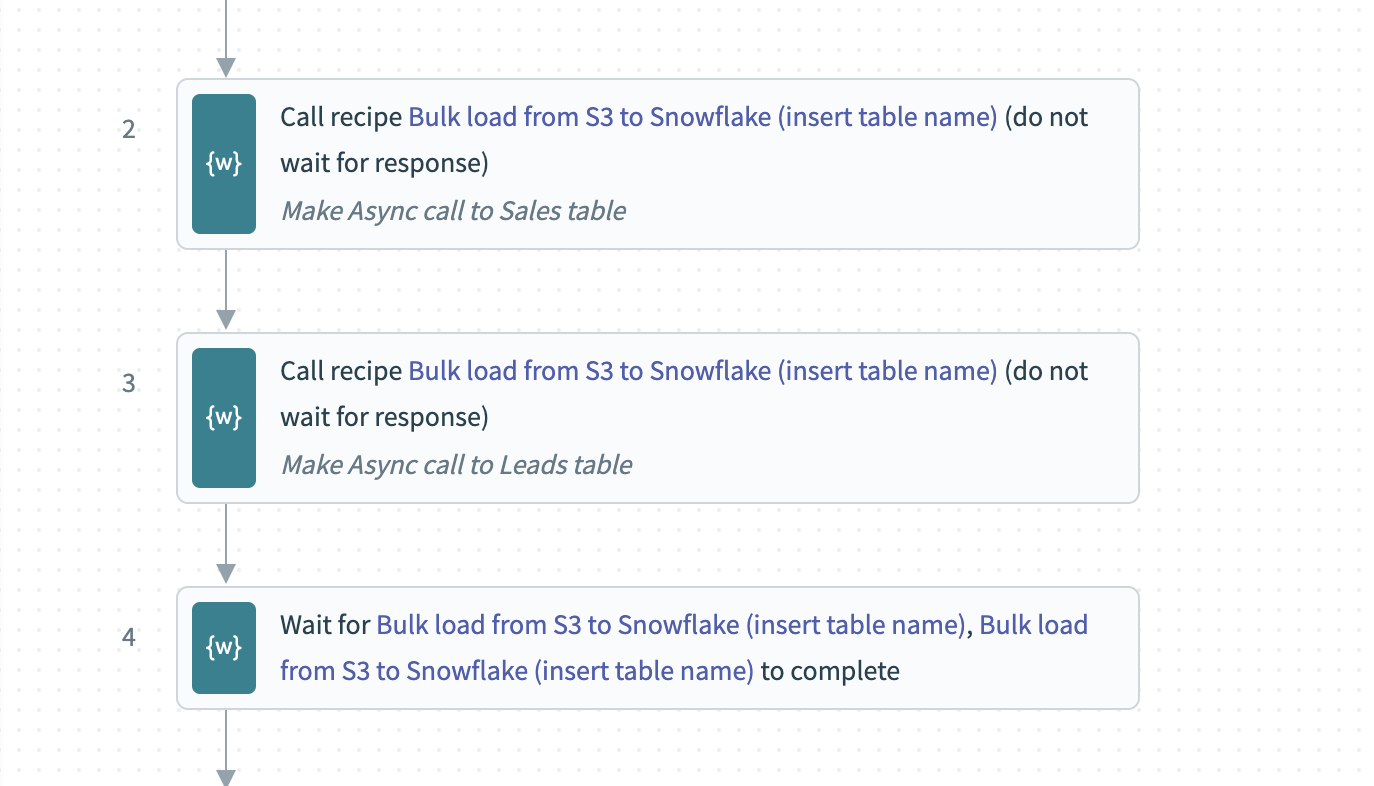 Each Async call is explicitly configured as a recipe step
Each Async call is explicitly configured as a recipe step
# FAQ - Output of async recipes not available
Asynchronous calls to recipes do not wait for a response, thus there will not be any reply output. If your use case requires information from a called recipe (asynchronous), you can use Lookup table actions to pass the information.
# Workaround using lookup table
- Call recipe (asynchronous) with a unique ID. You can use the job ID of the main recipe or a unique timestamp.
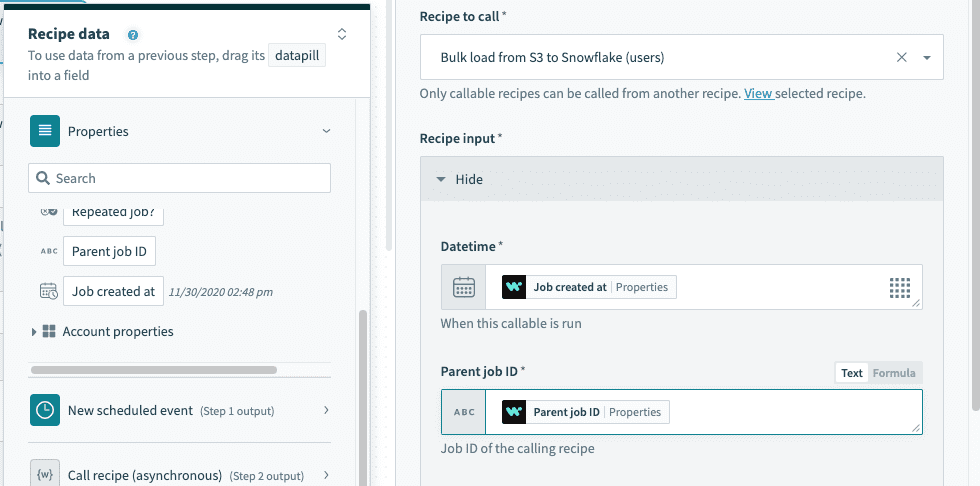
- After the called recipe has finished processing, Add an entry to the lookup table with the unique ID.
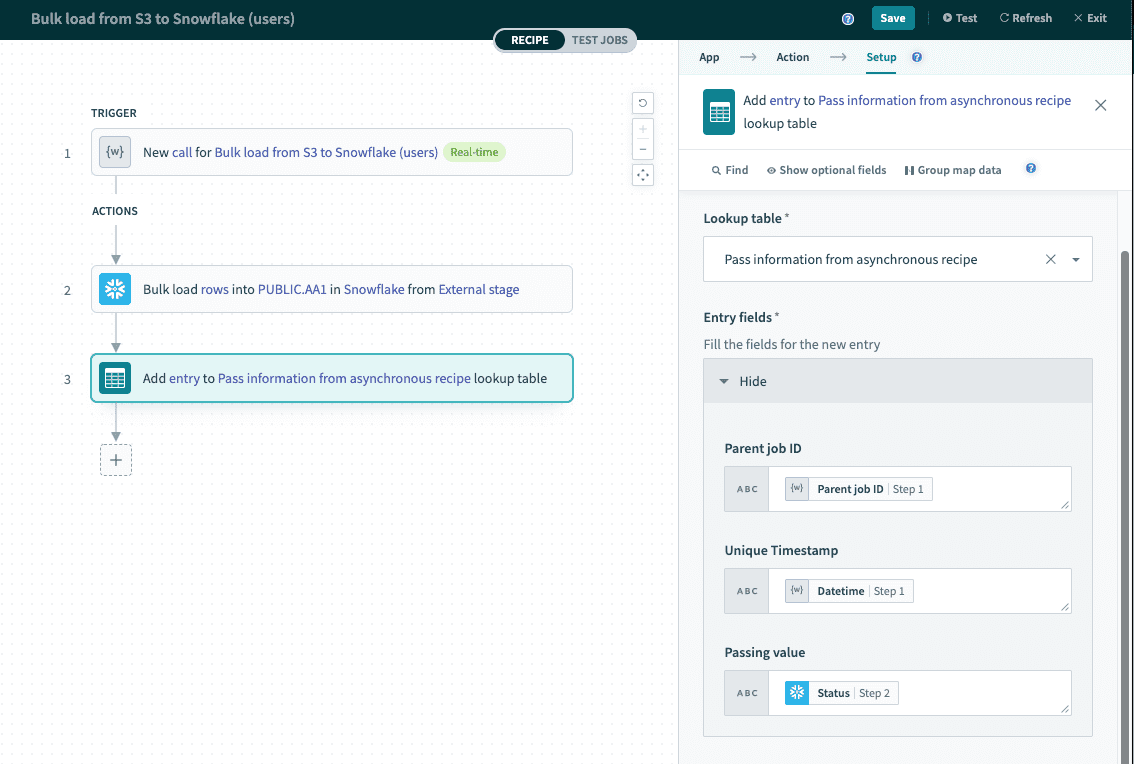
- Next, retrieve the lookup table entry with the Search entries action using the same unique ID.
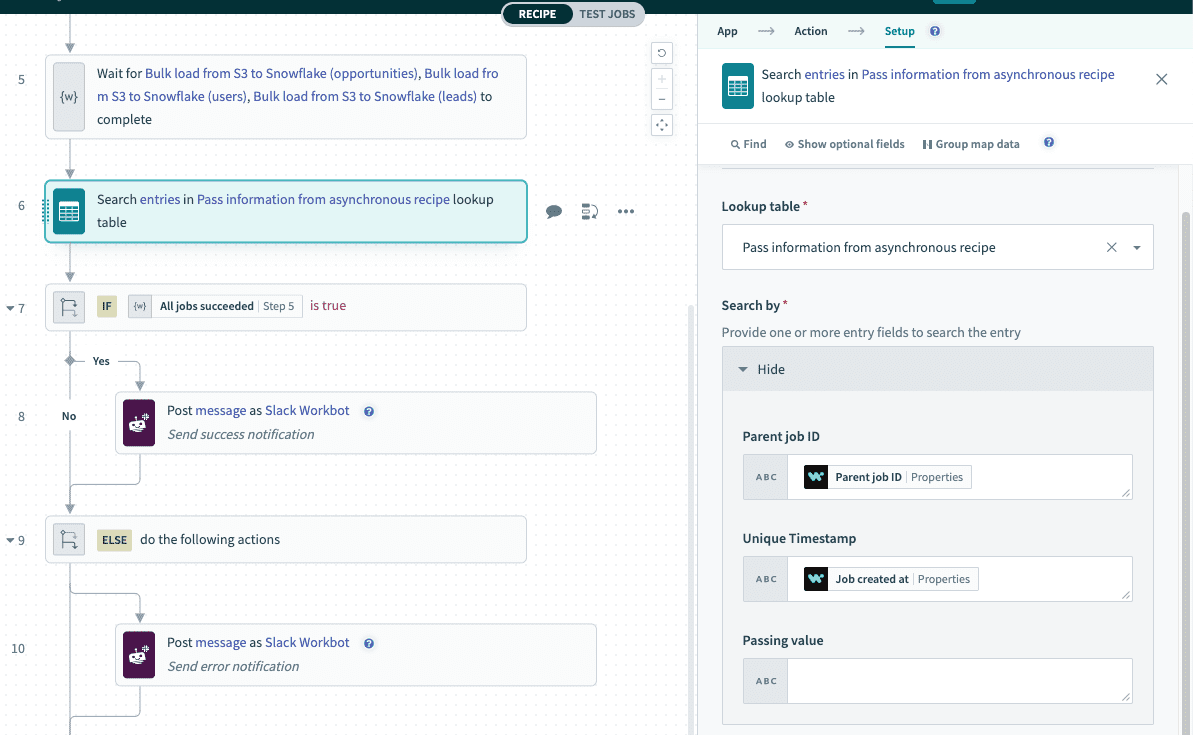
Last updated: 1/29/2024, 8:20:37 AM