# Tango Card: Rewards Made Easy
Tango Card (opens new window): Rewards Made Easy.
This connector allows you to plug in to Tango Card to power rewards and incentives in today’s apps and platforms. Drive consumer and employee engagement with gift cards that are easy to send and awesome to receive!
# API version
The Tango Card connector uses the Tango Card RaaS® API (opens new window).
# How to connect Tango Card on Workato
The Tango Card Connector uses BasicAuth authentication to authenticate with the RaaS API.
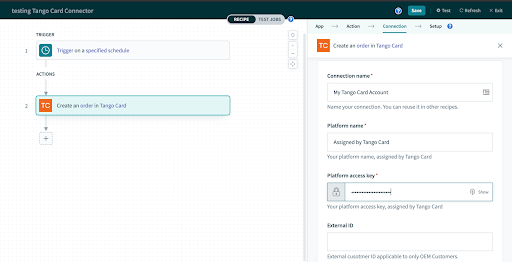
| Connection fields | Description |
|---|---|
| Connection name | Give this Tango Card connection a unique name. |
| Platform name | Enter the value provided by Tango Card within your free Rewards Genius account. If you don’t already have a Rewards Genius account, sign up here (opens new window). |
| Platform Access Key (API Key) | Enter the value securely provided by Tango Card within your Rewards Genius account. Email sales@tangocard.com to gain access to your key. |
| Environment | Choose Sandbox to use fake funds for testing. Choose Production to place live orders, which will deduct funds from your Tango Card balance. |
# How to use the Tango Card connector
There are no Triggers needed. The primary Action is Create an order in Tango Card.
Primary Action
- Create an order in Tango Card: Create an order to be emailed to a recipient.
Secondary Actions
- Search orders in Tango Card: Get a list of processed orders.
- Resend an order in Tango Card: Resend a processed order to the same email address or a different email.
- Get account by ID in Tango Card: Retrieve information for a specific Tango Card account, such as current account balance.
# Creating an order with the Tango Card connector
First, enter the Tango Card account identifier, gift card amount, and customer identifier.
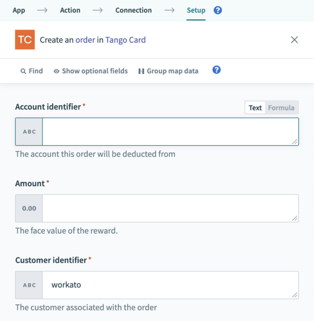
Next, configure your email and Unique Tango Card ID fields.
- Select Yes for the
Send Emailconfiguration and the reward email will be sent by Tango Card to the recipient. This is our recommendation for most programs. Please contact Tango Card to learn more about this option. - Enter the Unique Tango Card ID (UTID) for the gift card item to be sent. This identifier can be found within Rewards Genius.
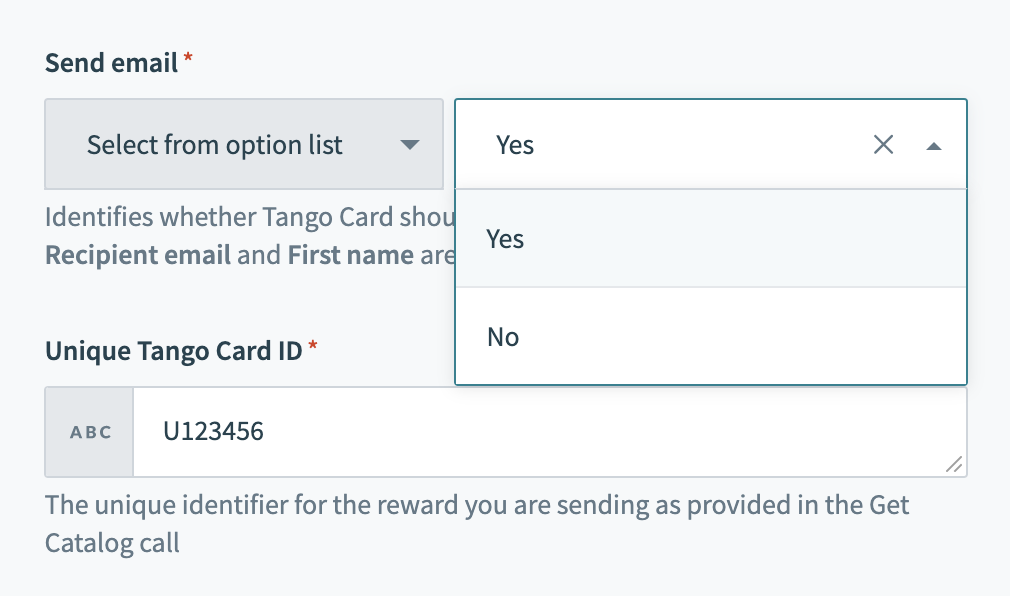
# Tango Card Terminology
When using the Tango Card Connector here are some important terms and their meanings
| Term | Meaning |
|---|---|
| UTID | Unique Tango ID: This determines the merchant gift card to send. |
| ETID | Email Template ID: This determines the email template on which the gift card will be delivered. |
| Account Identifier | Your Tango Card Account ID. |
| Customer Identifier | Your Tango Card Customer ID. In Rewards Genius, this is also known as the Group Identifier. |
| Send Email | Boolean: Should Tango Card send a reward email? If set to ‘No,’ reward delivery must be handled in another step. |
Last updated: 7/2/2021, 10:09:23 AM