# Outlook
Outlook (opens new window) is an email and calendar app by Microsoft, and is part of the Office 365 productivity suite.
# Supported editions
Office 365 and Outlook.com (opens new window) are supported.
# How to connect to Outlook
The Outlook connector uses OAuth 2.0 authentication to authenticate with Outlook.
Select the Link your account button.
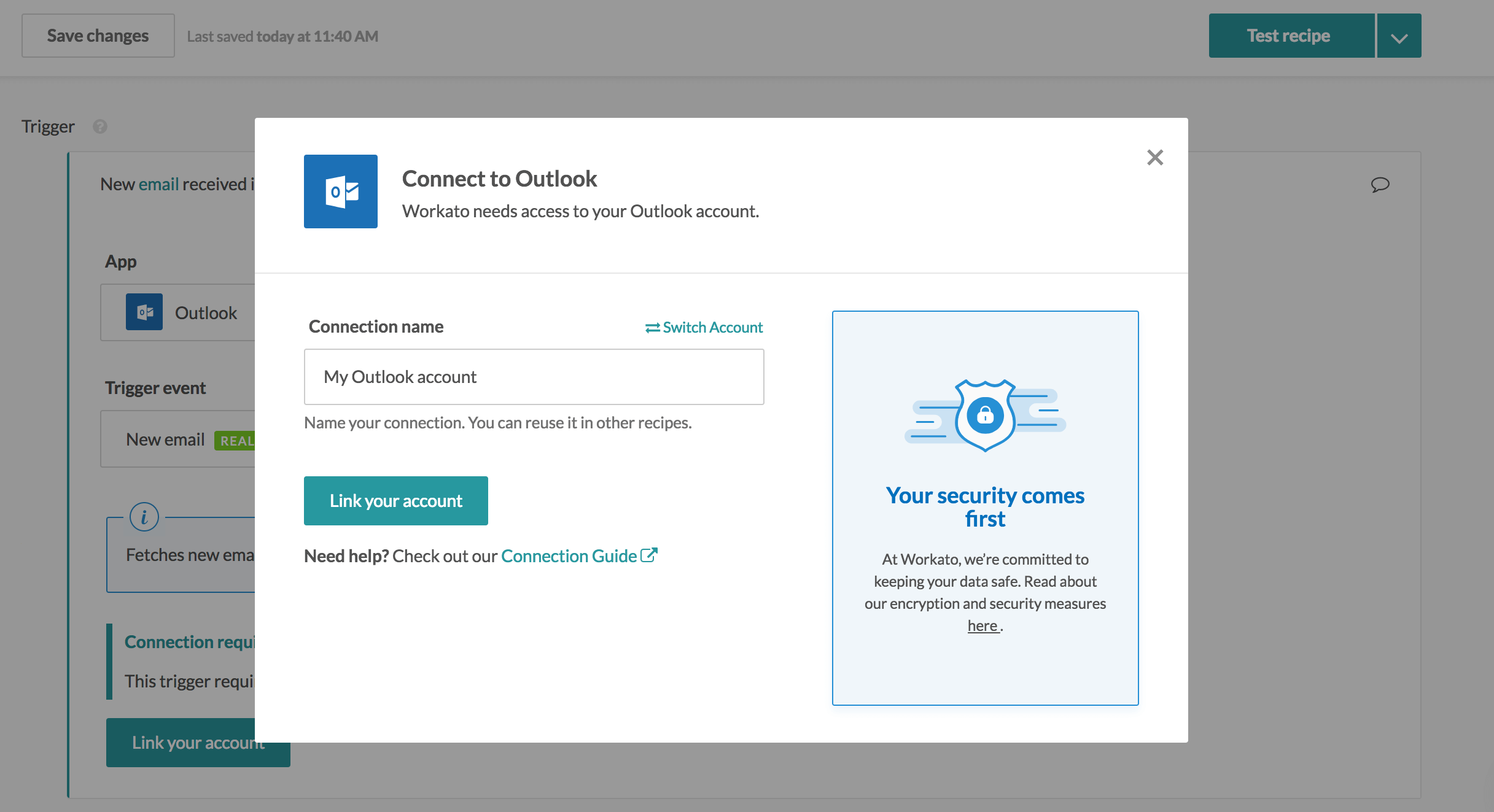 Link your Outlook account
Link your Outlook account
That should generate a popup that brings you to Outlook's login page.
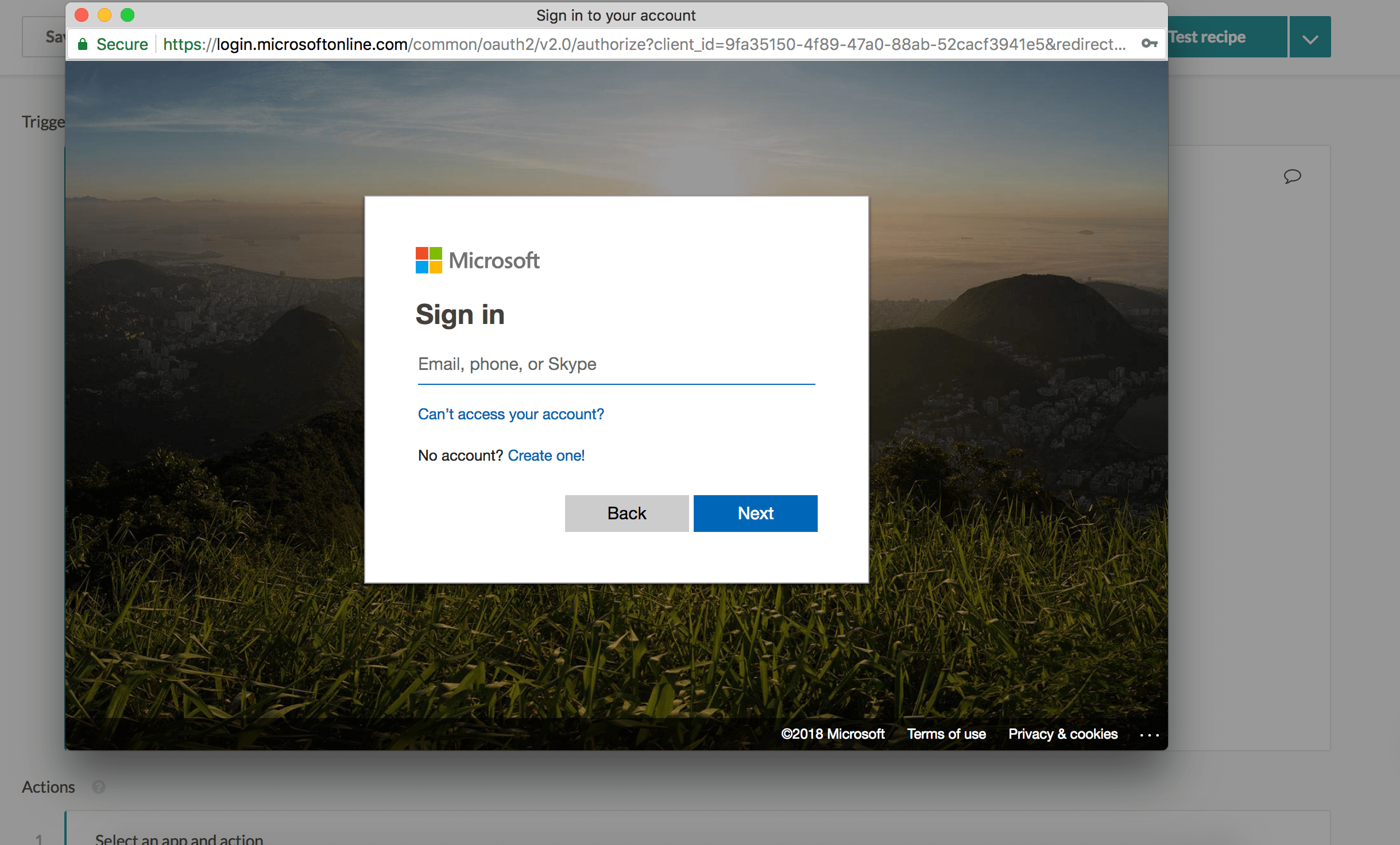 Outlook login page
Outlook login page
Once you login, Outlook will ask you to confirm that you're giving Workato certain permissions to access your Outlook account.
# Permissions required to connect
Workato needs the following permissions to automate your workflows. Microsoft will confirm the set of permissions with you.
https://outlook.office.com/mail.read
https://outlook.office.com/mail.send
https://outlook.office.com/calendars.readwrite
offline_access
https://outlook.office.com/mail.Read.Shared
If you do not have the above set of permissions, you might not be able to successfully connect to Outlook, or be unable to fully use the Outlook connector's triggers and actions.
Last updated: 7/2/2021, 8:43:36 AM