# OneDrive
OneDrive (opens new window) is a file hosting service operated by Microsoft and it is integrated with Microsoft Office. Workato's OneDrive connector enables you to build even more integrations and automations around OneDrive and other third-party applications, for all file processing use cases.
# API version
The OneDrive connector uses Microsoft Graph API for OneDrive (opens new window).
# How to connect to OneDrive
The OneDrive connector uses OAuth2 for authentication. When the OAuth window appears, login to OneDrive and give access to Workato for the required permissions.
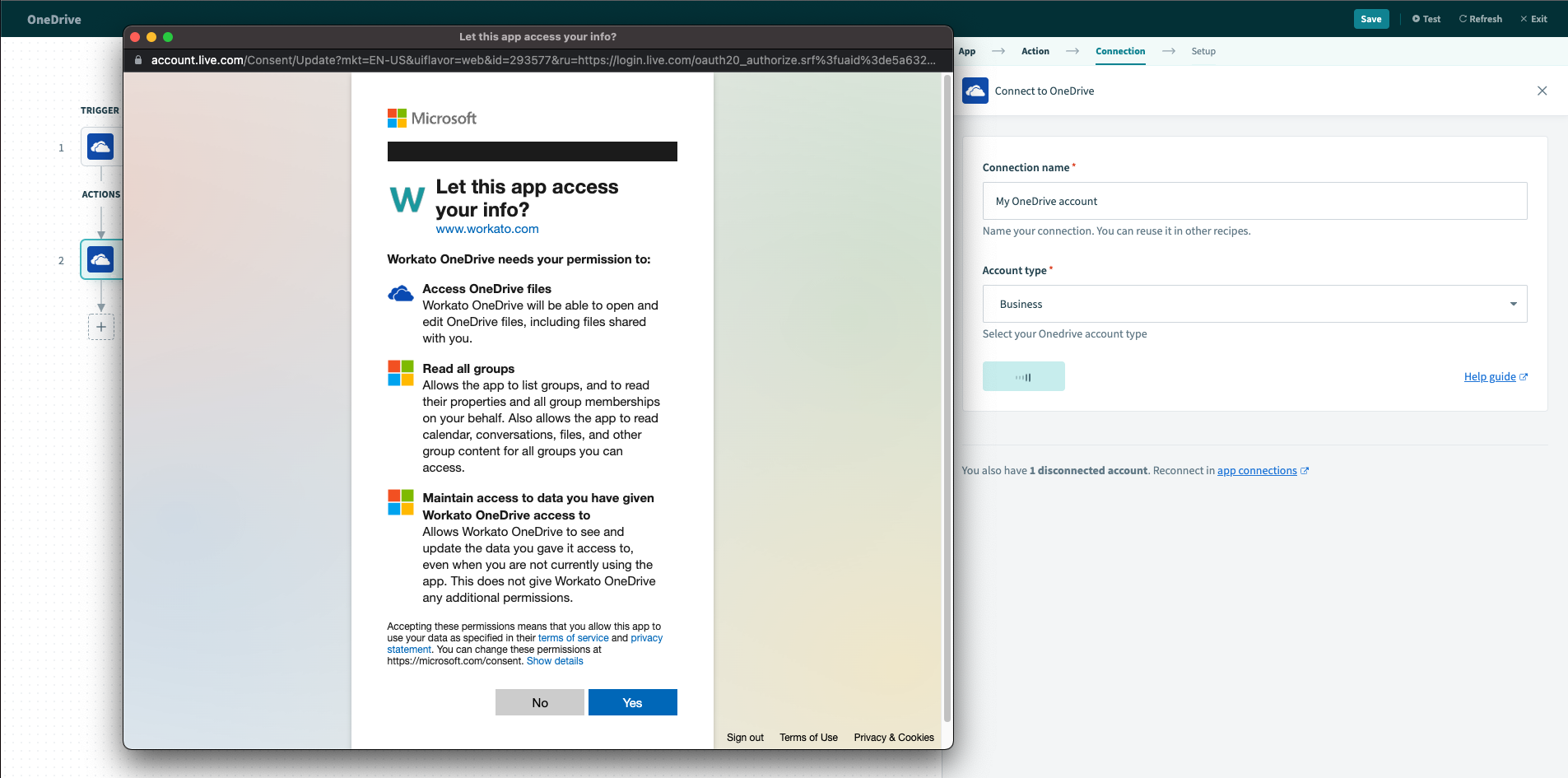 OneDrive connection setup
OneDrive connection setup
# Roles and Permissions
The following permissions are required for the connector to function and are requested by default.
| Permission | Description |
|---|---|
Files.ReadWrite.All | Allows the app to read, create, update, and delete all files the signed-in user can access. |
Group.Read.All | Allows the app to create groups and read all group properties and memberships on behalf of the signed-in user. |
offline_access | This gives Workato access to resources on behalf of the user for an extended time. On the consent page, this scope appears as the Maintain access to data you have given it access to permission. |
Last updated: 5/12/2022, 4:01:07 AM