# On-prem files - Move file
This action moves an existing file to a different folder. The file and destination folder must exist for this action to work.
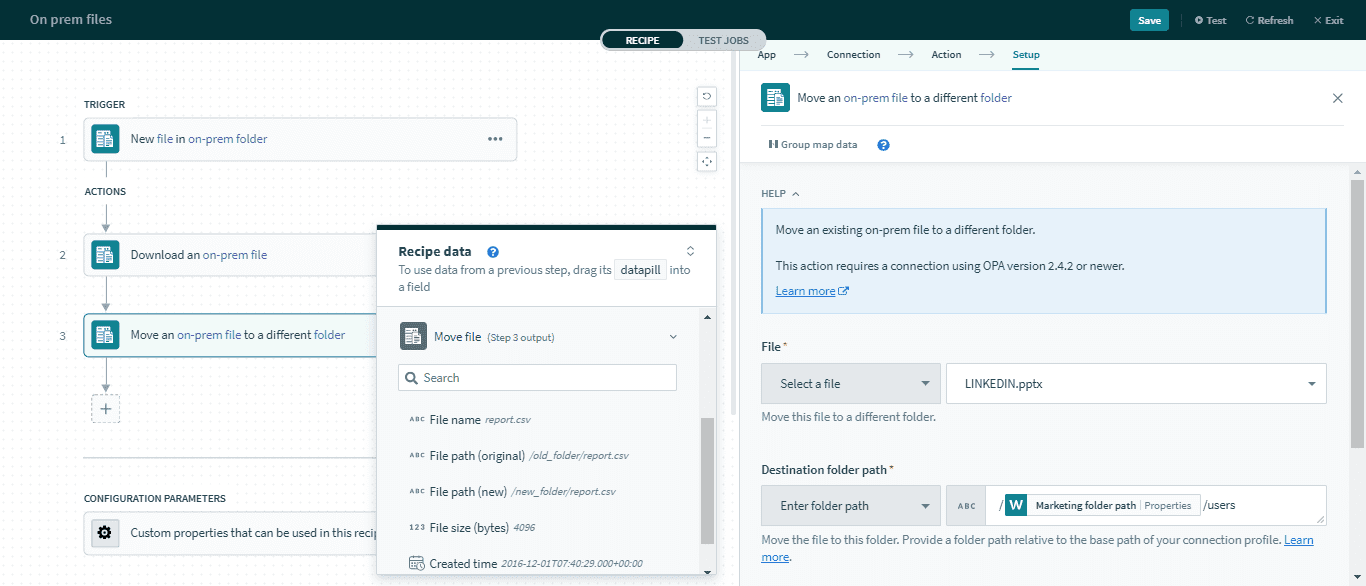 Move file action
Move file action
# Input fields
| Input field | Description |
|---|---|
| File |
Select the file to move. This can be done either by selecting a file from the pick list, or toggling the input field to text mode and providing the file path. Only files can be moved. This should be relative to the base path you define in the connection profile. Learn about relative path. |
| Destination folder |
Select the destination folder to move the selected file. This can be done either by selecting a folder from the pick list, or toggling the input field to text mode and providing the destination folder path. This should be relative to the base path you define in the connection profile. Learn about relative path. |
# Output fields
| Output field | Description |
|---|---|
| File name | Name of the file, with extension. |
| File path (original) | This is the original path of the file. This path is relative to the base path you define in the connection profile. Learn about relative path. |
| File path (new) | This is the new path of the file. This path is relative to the base path you define in the connection profile. Learn about relative path. |
| File size (bytes) | Size of the file contents in bytes. |
| Created time | This is the time that the file was created. This value is set by your OS. |
| Last modified time | This is the last modified time of the file. This value is updated by your OS. |
Last updated: 2/4/2020, 3:08:11 PM