# NetSuite trigger - New saved search result for object trigger
The New saved search result for object trigger retrieves new records that meet the criteria of the saved search.
For example, for a saved search that fetches customer records of industry type Hardware, recipes can pick up the trigger event of new customers that have the industry type Hardware. When you update existing customers to industry type Hardware, the recipes pick up the trigger event for all records where the Date created value meets the recipe requirements set in the From field.
Limited support
Because of API limitations, Workato does not support some types of records.
To ensure the trigger works, configure the columns Internal ID and Date created as result columns in the saved search.
Navigate to the saved search page to edit it.
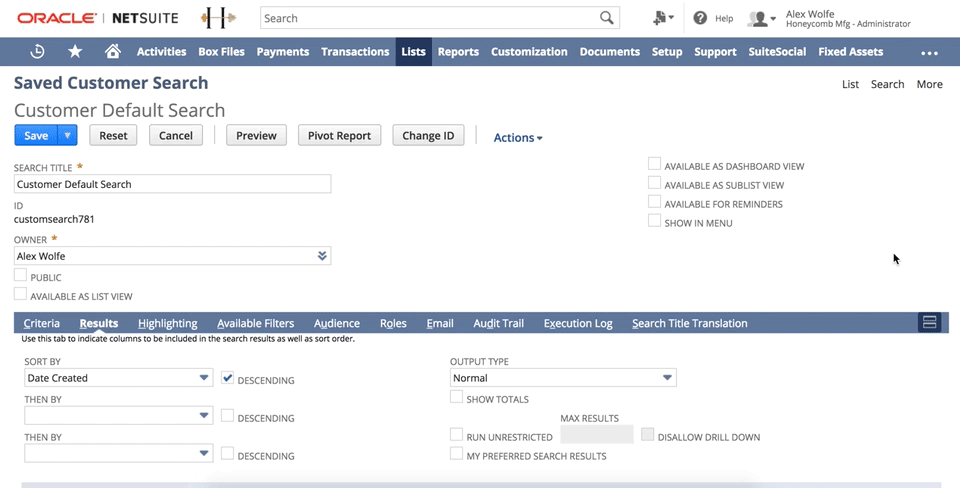 Edit the saved search
Edit the saved search
Navigate to the Results page's Columns section.
Add the two fields to the list of columns, if not already there.
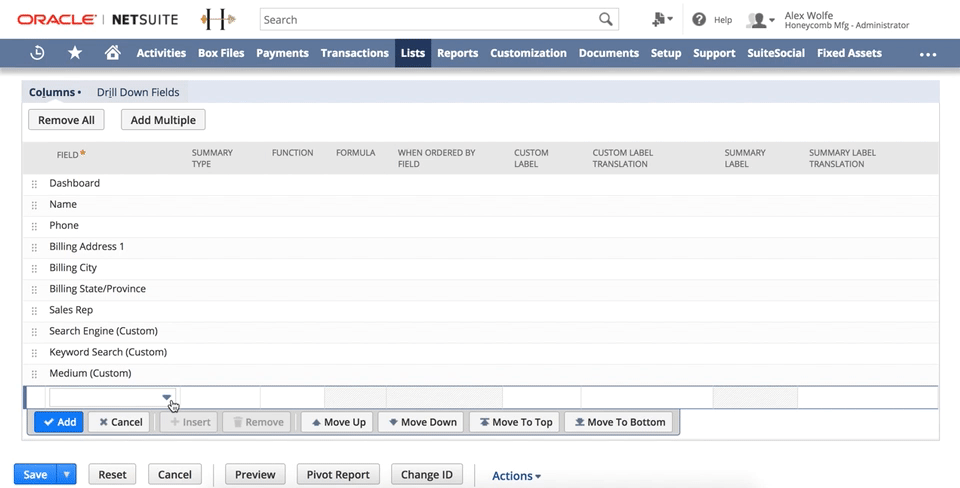 Add Internal ID and Date created columns in saved search for New trigger
Add Internal ID and Date created columns in saved search for New trigger
Remove the Dashboard column in the saved search's results, if present.
This column causes the trigger to throw an error.
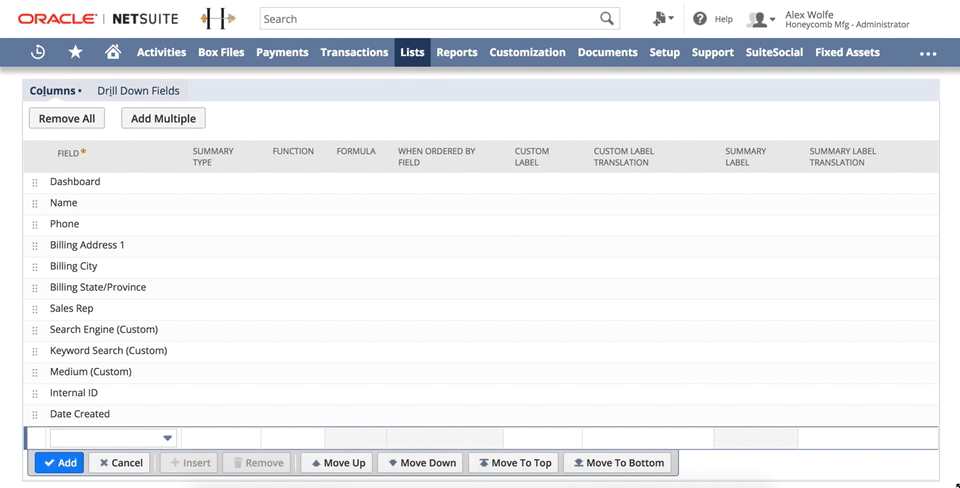 Remove Dashboard column in saved search
Remove Dashboard column in saved search
Configure the trigger.
This configuration is similar to the New/updated saved search result:
- Select the object type to retrieve the saved searches. In this example, we selected the customer object.
- Select the saved search to listen for new records.
- Specify the date time in the From field. The recipe retrieves only records created after this From date. Therefore, when an existing record meets the saved search criteria, the recipe processes it only if it has a Date created value later than the From value.
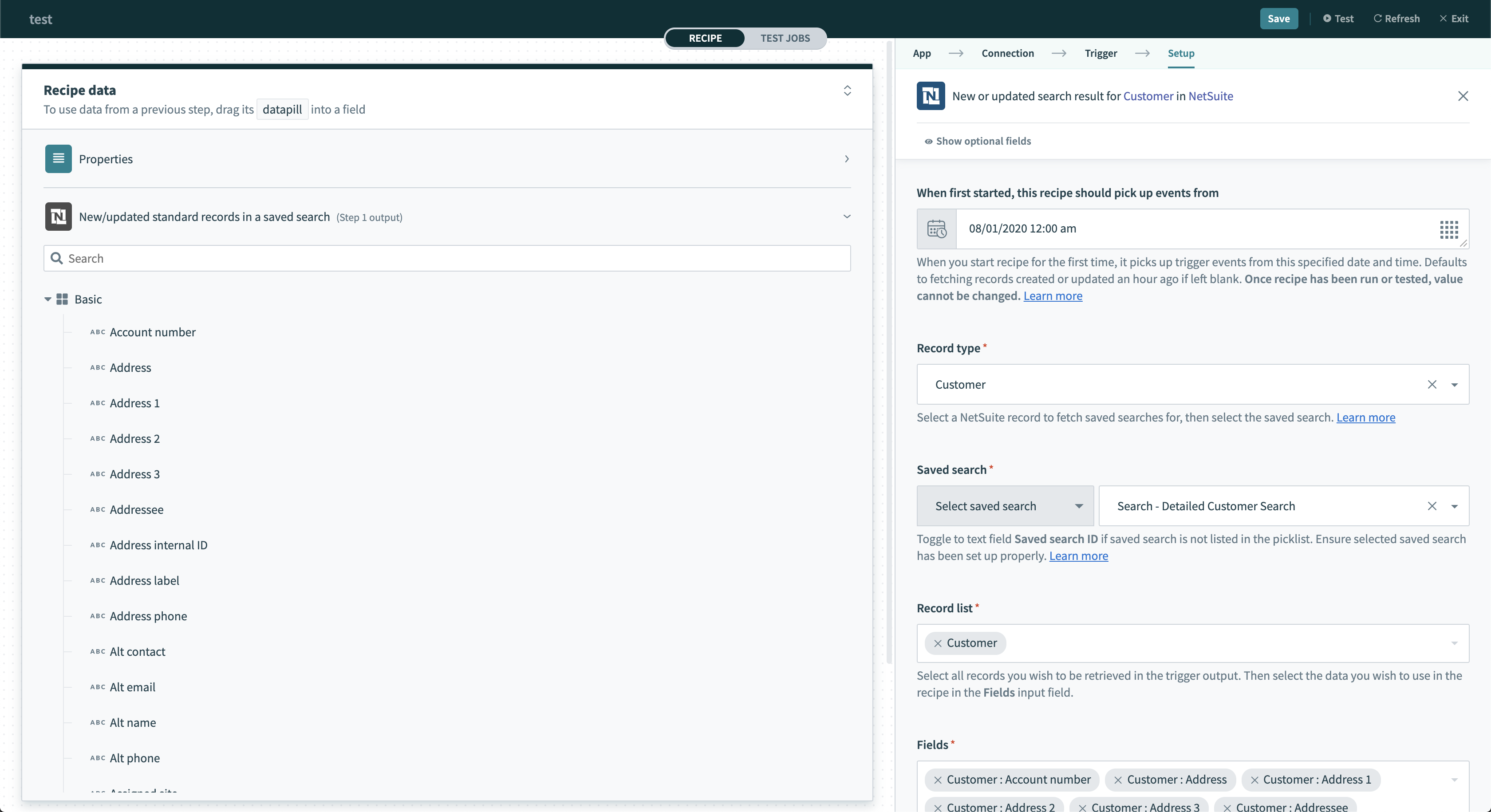 Configure the new saved search results trigger
Configure the new saved search results trigger
Last updated: 2/21/2023, 5:58:26 AM