# HubSpot - Search records action
This action will allow you to retrieve multiple records of a chosen object that matches the given search criteria. To configure this action, you will need to first select the object you want to search for.
Deprecation Notice
The actions below have been deprecated. Please use the newly released Search Records action instead.
- Search Contacts action
- Search Companies action
# Objects supported
We currently support the following objects:
- Contact
- Company
- Deal
- Product
- Ticket
- Line Item
- Quote
- Custom Objects
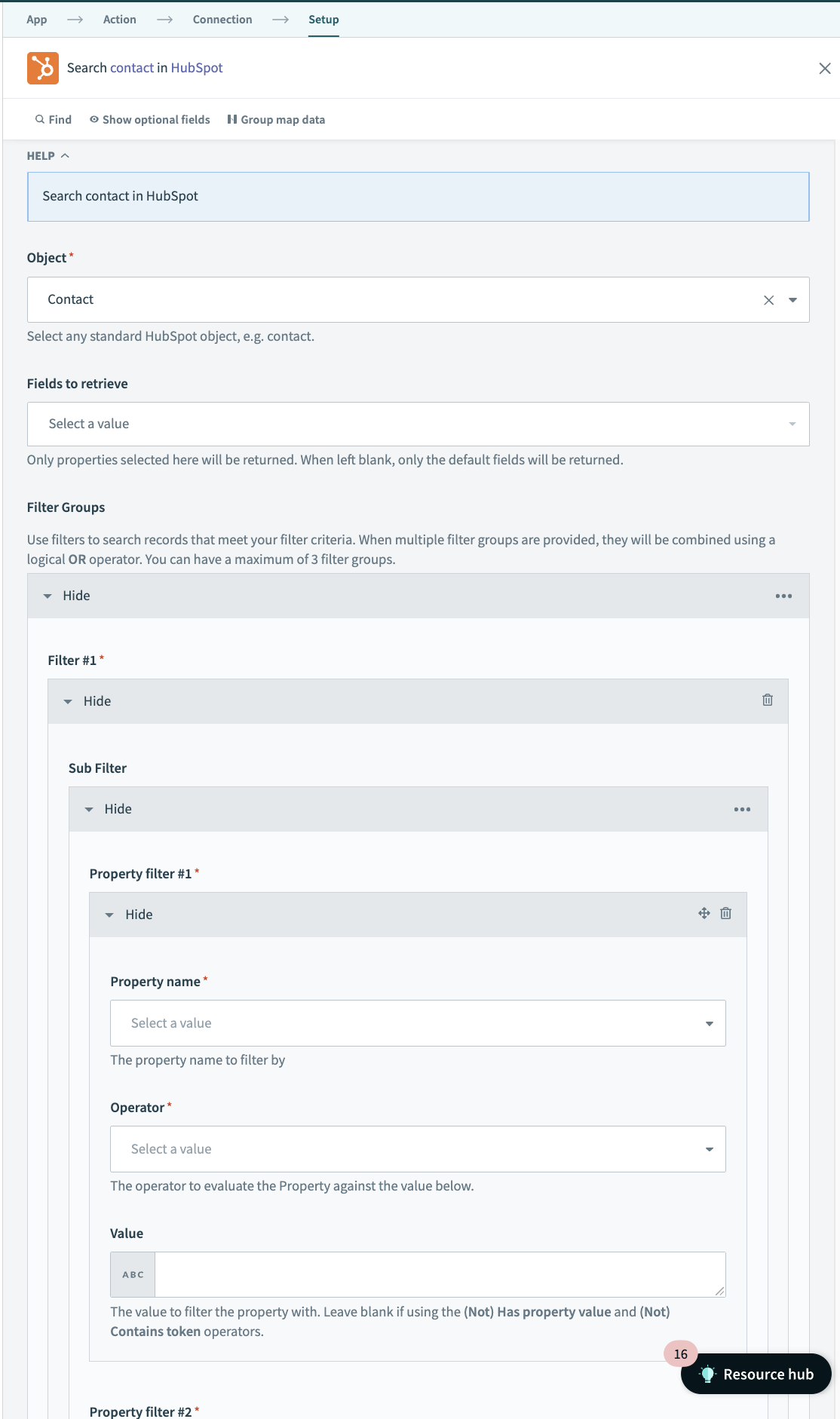
# Input fields
| Input field | Description |
|---|---|
| Object | Select the object you want to trigger jobs off. |
| Fields to retrieve | If not configured, we return the default set of properties for each record type. You can pull in custom sets of properties by configuring this input. Custom fields are supported. |
| Filter Groups | Use filters to search records that meet your filter criteria. When multiple filter groups are provided, they will be combined using a logical OR operator. You can have a maximum of 3 filter groups and each filter group can have a maximum of 3 sub filters. Each sub filter within a filter group is joined using a logical AND operator. For example, Filter Group 1 with Sub Filter A and Sub Filter B, alongside Filter Group 2 with Sub Filter C and Sub Filter D will be joined into a query as - (A AND B) OR (C AND D). |
| Limit | Maximum number of rows to return. Minimum is 1 and maximum is 100. Defaults to 100. Not all rows are returned as a single response in the output. The user will have to paginate to obtain all the requisite records. |
| Offset | Number of rows to skip. E.g. 100. Defaults to 0. Use this input to paginate and retrieve more rows. |
# Output Fields
Workato will return a set of records matching the filters defined in the action. The properties selected in Fields to retrieve will be returned as datapills. If left blank, only the default fields will be returned. A paging object will be returned as well to allow the user to paginate and obtain more records if present. The total records will be indicated along with the current offset.
Last updated: 2/17/2023, 9:33:27 AM