# Airtable connector
Airtable is a cloud-based platform that allows you to link records from one table to another, creating an easy-to-share relational database. Airtable provides pre-built templates for different industries and use cases, including project management, event planning, customer relationship management, and more.
# API version
The Workato Airtable connector uses Airtable's REST-based API for integration. Refer to Airtable's API documentation (opens new window) for more information.
# Connection setup
Complete the following steps to create an Airtable connection in Workato.
Provide a Connection name that identifies which Airtable instance Workato is connected to.
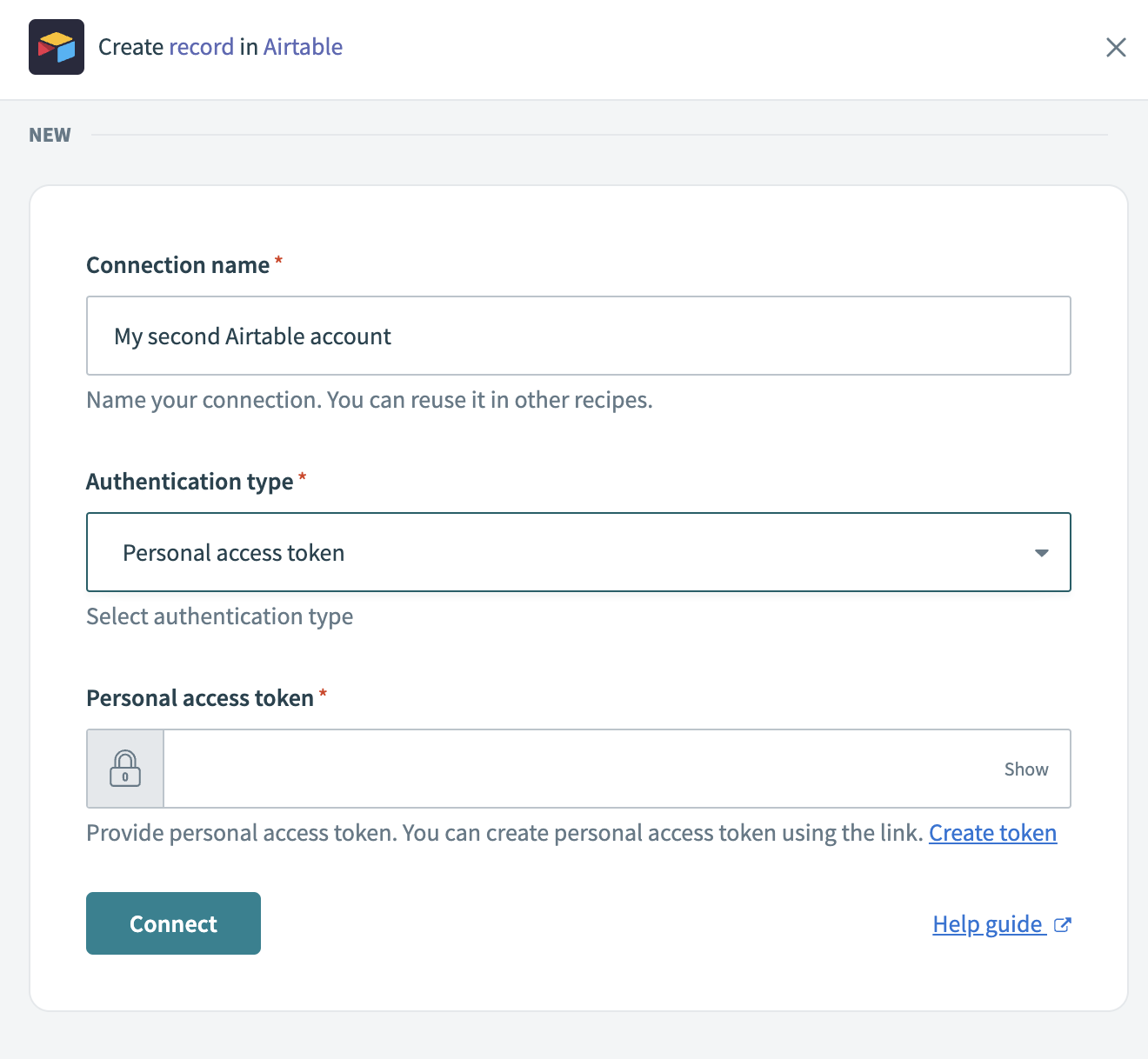 Airtable connection setup
Airtable connection setup
Select the authentication method you plan to use from the Authentication type drop-down menu. Options are Personal access token and OAuth 2.0.
API KEY DEPRECATION
Airtable deprecated API keys for authentication at the end of January 2024. API keys no longer work on the platform. You can migrate to personal access tokens for account authentication. Personal access tokens allow you to more securely grant API access to Airtable data.
Provide your personal access token, or select the scopes you plan to use if you selected OAuth 2.0 as your authentication type.
Click Connect.
Last updated: 2/15/2024, 6:08:23 PM